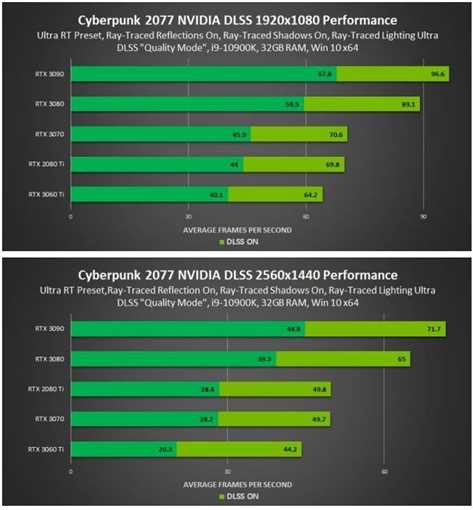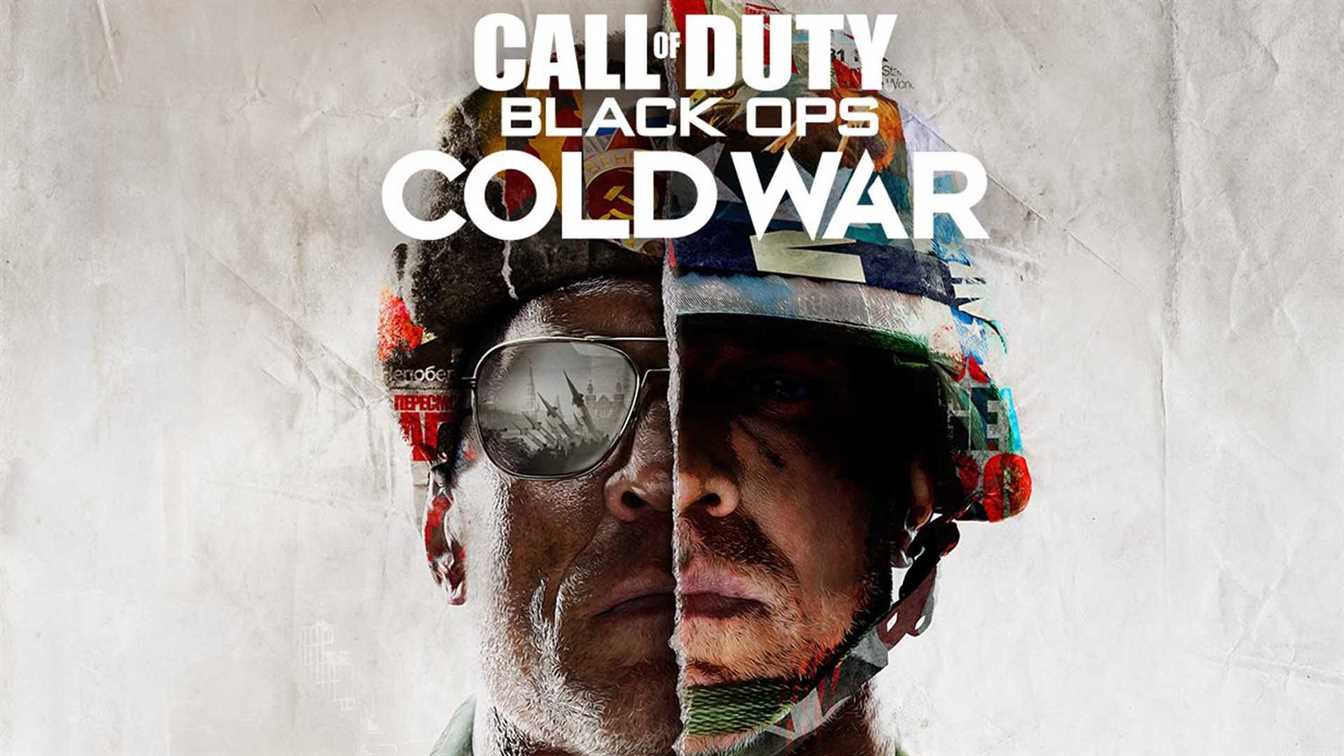Cyberpunk 2077 NVIDIA DLSS Graphics Drivers Released

The latest GeForce Game Ready driver gives GeForce gamers the opportunity to experience the official version of Minecraft. Also, the long-awaited Cyberpunk 2077 and RTX and DLSS for Windows 10 with NVIDIA. Providing maximum performance and a smooth gaming experience, NVIDIA Game Ready Drivers also include new additions to the list of G-SYNC compatible gaming monitors and updates for 4 new games that support DLSS.
Cyberpunk 2077 Game Ready, Up to 60% Faster with DLSS
Cyberpunk 2077, probably the most anticipated game of all time, is released. The game is full of technologies such as ray-traced shadows, reflections, diffuse lighting, global illumination, and environmental screening, along with NVIDIA DLSS. Also, ray tracing provides visually next-generation graphics that make Cyberpunk 2077 look and feel more cinematic and immersive. Furthermore, sunlight shadows, global illumination, sky illumination, luminous surfaces, and reflections all look stunningly realistic. DLSS, on the other hand, is an indispensable feature for playing with ray tracing, which increases the frame rates while providing clear image quality.
Enabling DLSS on Cyberpunk 2077 with all RTX enabled increases frame rates by 60% or more depending on the graphics card and resolution. Also, with the realistic shadows and lighting and the added performance of NVIDIA DLSS, no other platform can compare to the Cyberpunk 2077 experience on a GeForce RTX-powered PC.
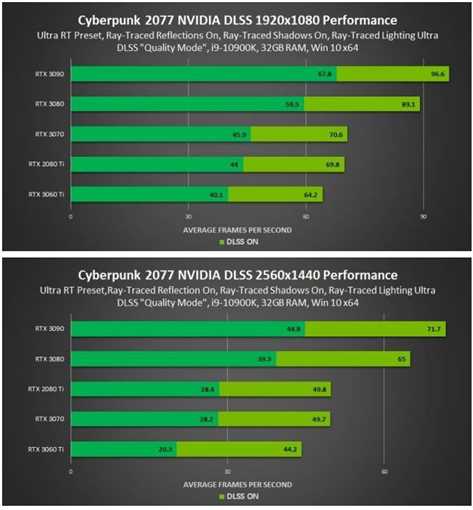
Minecraft Game Ready with RTX for Windows 10, DLSS Doubling Performance For Cyberpunk 2077
Minecraft with RTX for Windows 10 has moved from beta to official version. Also, Minecraft with RTX supports NVIDIA DLSS along with path tracking, meaning all lighting in the game becomes ray traced. In Minecraft with RTX, players will be able to see everything in worlds enhanced by a special Physically Based Processing texture pack, powered by ray-traced effects to further enhance their experience. Turning on DLSS can increase your frame rate more than twice.
Five New G-SYNC Compatible Displays
The G-SYNC Compatible program expands the G-SYNC ecosystem and aims to bring consistency and educate consumers on which displays will provide a good entry-level variable refresh rate (VRR) experience. Among the G-SYNC compatible monitors, Acer XV242Y, Acer XB273U NV, Gigabyte FI27Q-X, MSI MAG274R, and Philps 275M8RZ joined. Under the G-SYNC Compatible program, NVIDIA is working with monitor OEMs to validate the experience on monitors that support the AdaptiveSync protocol. Monitors that pass this test are identified as “G-SYNC Compatible”. A full list of G-SYNC compatible screens, which reaches 100 with new supports, can be accessed from the link.
Also released are two new G-SYNC ULTIMATE models from Alienware, which launched the 27 “AW2721D and 38” curved ultra-wide AW3821DW. Both feature a new edge-illuminated IPS display with VESA DisplayHDR 600 certification and G-SYNC ULTIMATE processors, offering the best G-SYNC variable refresh rate experience.
“One Click” Optimum Settings for Games
GeForce Experience’s one-click optimized settings (OPS) allow you to instantly configure game options for your system’s hardware, providing a smooth, optimized gaming experience. Among the more than 900 supported games currently, 29 games were added last month, including Cyberpunk 2077:
- Amnesia: Rebirth
- Assassin’s Creed Valhalla
- Battlewake
- Captain Tsubasa: Rise of New Champions
- Cyberpunk 2077
- Eastern Exorcist
- Empire of Sin
- Empyrion – Galactic Survival
- Eternal Return: Black Survival
- Fault
- FIFA 21
- Football Manager 2021
- Genshin Impact
- Ghostrunner
- Godfall
- Immortals Fenyx Rising
- NBA 2k21
- Need for Speed: Hot Pursuit Remastered
- Path Of Wuxia
- Population: One
- Ready or Not
- Soda Dungeon 2
- Spellbreak
- Star Renegades
- Star Wars: Squadrons
- Surgeon Simulator 2
- Teardown
- Watch Dogs Legion
- Xuan-Yuan Sword VII