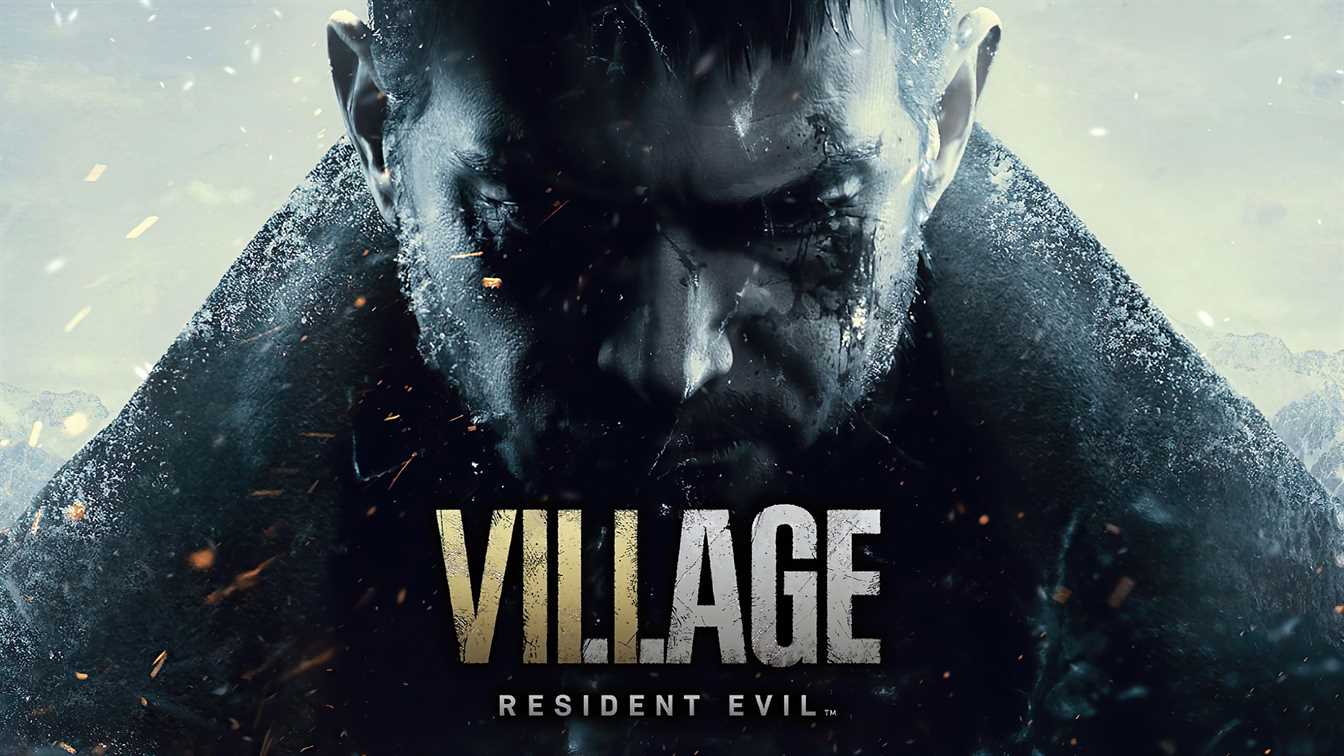New updates added a new vehicle to Battlefield V

Today, DICE has announced that a new update is coming for Battlefield V. With this update, DICE added a new vehicle, Sturmgeschutz IV to the Battlefield V. The update will also bring lots of balance, bug fixes and tweaks.
Battlefield V January Patch Notes
You can find the all patch notes below:
New Vehicle – Sturmgeschutz IV
The StuG IV’s low silhouette makes it great for ambush tactics, and the turretless design makes it less vulnerable to enemy tanks. Not having a turret is a bit of a drawback of course. StuG IV drivers have to align the hull of their tank in the direction of the enemy, in order to overcome the limited movement of their main cannon.
The StuG IV is well equipped for self-defense, having both a top gunner position and a remotely controlled machinegun turret that can be operated by a passenger safely from within the tank. The Specialization tree for the StuG IV provides further options for improving the survivability and the anti-infantry capabilities of the tank, for those drivers who want to get into the thick of the action. Or alternatively, drivers might want to go for a longer barrel and armor-piercing shells, to achieve much improved shell velocity and long-distance anti-tank capabilities.
Soldier Fixes and Tweaks
- The volume attenuation of third-person footsteps over distance has been increased. It is now at a point between the original shipped value and the previous update. At 25m from the player, the footstep volume will now drop to 28% (11dB drop) of the volume heard when compared to someone next to the player. This compares with a previous update value of 71% (3dB drop), and an original shipped value of 10% (20dB drop).
- Footstep sounds on snow have had their perceived volume reduced slightly.
- Fixed a bug where players were unable to redeploy if they had been killed by Dynamite and then almost got revived by a medic.
- Made multiple bipod deploy detection improvements on different surfaces that would previously be ignored or tend to easily not connect.
- Transitioning to prone is no longer possible if there is not enough space to fit the player. This means that players will no longer attempt to prone if there isn’t enough space to begin with. The feature is currently missing messaging that will come into a later patch.
- Fixed an issue where it wouldn’t be possible to damage players performing a high vault.
- Increased the minimum vault height when players are moving forward with a minimum forward velocity of 1m/s. This improvement will reduce situations where players will vault over small height obstacles (rubble etc.) instead of simply jumping.
General vaulting improvements.
- Players are no longer vaulting stairs when trying to jump while running.
- Added a faster ledge-grab animation that can be triggered when falling for a short duration.
- Improved the slow ledge-grab animation to make it less jarring.
- Made the detection of ledge grab continuous when pressing and holding the vault key while falling. Mashing buttons is no longer required to grab a ledge while falling.
- Improved tracking of enemy soldiers by reducing the leaning on turns and sharp direction changes animation. This will keep the soldier’s upper body steadier and bring more consistency to combat (mostly with rifles and pistol poses).
- Fixed an issue where the enemy soldier’s head would be turning towards the wrong direction when some nearby events would be playing, creating situations where players could feel like they got killed by players not looking at them.
- Fixed an issue where the transition between killcard and bleed out would be delayed for a minimum of three seconds.
- Fixed an issue where the revive icons seen above downed friendlies would not deplete preventing players from understanding the time left for a revive.
Vehicles
- Blenheim passengers will no longer be able to see the pilot’s crosshairs within their view.
- Fixed the third-person bomb sight on the Stuka B-1 which was missing.
- Fixed a bug with the Spitfire MK VB where the plane could no longer fire its guns once the ammo count was below 50 bullets.
- The Staghound will now play all of its collision sound effects.
- The Flak 38 now shows the correct ammo name.
- Improved the behavior of the flares on the Panzer 38t.
- Moved the The Last Tiger emblem on the Tiger tank, so that it’s no longer hidden behind the camp gear attached to the tank.
- Added a horn to the Universal Carrier. Honk away!
- The Blenheim Supplies Specialization will now drop both health and ammo.
- Fixed an issue where the vehicle repair process would not reset if the repairing player would exit the vehicle.
- Fixed an exploit where players could skip the reloading process for weapons.
- A substantial system improvement in AA behavior has been made to make the experience for shooting at airplanes more consistent. Players should notice that shells that detonate in proximity to an airplane do damage more consistently, and also that shots that are closer to the target do more damage than shots that are further from the target. This is especially obvious when planes are flying directly at or away from an AA, with higher damage for flying at an AA and lower when trying to escape an AA. We have adjusted damage values on all AA guns to compensate for this improvement, and the different kinds of AA guns should now be clearer choices. Fast-firing AA is now better against highly maneuverable, small targets like fighters. Slow-firing AA is now better against larger targets like bombers.
- Tweaked the projectile firing position on all Stationary and towable AA guns, which no longer causes players to fire into sandbags or into the ground when aiming low.
- Fixed an issue where using a controller for movement and mouse for aiming simultaneously could randomly cause vehicle turrets to break and not rotate anymore.
Weapons, Gadgets, and Specializations Gameplay
- Fixed an issue where the repair tool would sometimes not work when attempting to repair the Universal Carrier.
- Cancelling an armed grenade can now be done by either pressing reload or any of the inventory switch buttons.
- Aiming Down Sight (ADS) animations with all weapons and all sights have been revamped to better reflect the correct point of aim while strafing and walking. All rifles, SMGs, LMGs, and shotguns now have improved visual stability across all scopes and firing a first shot will be much more accurate.
- The transition animation from stand to crouch while in ADS has been improved to better match the accuracy changes.
Visual
- Removed the floating bullets when getting shipments to the Armory for the Bren Gun.
- Fixed an issue where SMG magazine parts would sometimes disappear when swapping from the smoke grenade launcher back to the primary weapon.
- Fixed an issue where the M1907 SF iron sight was obstructed by some muzzle customizations.
- AT Mines should no longer appear as floating in the air for players joining after those mines have been placed.
Maps and Modes
- Frontlines: Fixed several issues with Frontlines that were causing the game mode to be played with the wrong number of players, the HUD to be missing, and some text strings not showing the correct information.
- Fixed an issue where players could be notified that their “deploy point is no longer available” when attempting to spawn.
- Removed any traces of Reinforcements from the Domination and Team Deathmatch game mode, as Reinforcements are not intended for these modes.
- Fixed an issue on Aerodrome that would let players get into an unintended area within the airplane hangar.
- Improved the painted floor textures on Hamada near Objective F when playing Conquest. They were previously very blurry.
Panzerstorm-Specific Fixes and Changes
- Fixed an issue where it was possible to see below the ground in an area where gameplay often takes place.
- Some bushes are no longer bulletproof.
- Multiple graphical fixes.
- When playing Conquest, players can now capture flags while standing on the roof of buildings that are within the capture radius.
- The F flag (Swine Farm) got a complete rework.
- An oak alley got added between flags D and G.
- The terrain received a lot of small height adjustments to improve concealed infantry movement.
- More bushes and trees between flags A and D were added to improve tank and infantry movement.
- The infantry lanes between flags D and E got improved.
- The area between flags B and C has been integrated into the tank defense line to improve infantry movement between those points.
UI/HUD/Options/Assignments
- Added support for separate aim-assist options for soldiers and vehicles. The aim-assist strength can also be adjusted smoothly instead of the old on/off switches.
- Added a freelook decouple option for pilots so that they can rebind the freelook controls, separate from pitch/roll and have them active without pressing a button.
- Players can now assign a button for taking screenshots.
- The heal button now gets highlighted when the player should use a health pack.
- The UI for health now turns yellow when healing, to better show the amount of health that has been healed.
- The bleed out circle is now properly showing the state of downed soldiers, so that Medics can once again better prioritize who to revive. Sanitäter!!!
- In Squad Conquest, players will now be able to give objective orders, even if the flags are in a neutral state.
- Various text fixes in the Arabic localization.
- Fixed an issue that would display unsupported characters on the recommendation cards when playing in either French or Korean.
- Updated the tool tips to be more up to date with current design.
- Various Tides of War text fixes.
- Added a “watch tutorial” button for Squad Conquest. The video that is shown is the regular Conquest tutorial as the rules are basically identical.
- Fixed an issue where the background in the in-game weapon customize screen was missing, making it very difficult to see the text on snow levels.
- Added a bayonet icon for the killcam and kill feed.
- The previous map loading screen will no longer show for a few seconds when loading into a new map.
- Fixed the requirements for the “MP28 Proficiency II” Special Assignment which were previously incorrect.
- Players should no longer get the message “The class you have selected is violating the server rules” when selecting a new weapon that was unlocked in the previous round.
- Fixed a bug that made players unable to spawn using the random spawn after a squad wipe.
- Fixed an issue that sometimes caused players to not be able to spawn with a tank, even though there are tanks available for spawning.
- Tides of War: Only nodes completed prior to the end of round should be shown, and not nodes that have been previously completed in other past rounds.
- The Battlefield Veteran dog tag should now be selectable for those players that meet the requirement.
- The top rank class icon should now show the correct class icon, and not always Assault.
- The Outstanding Field Gallantry ribbon is now awarded after each round if the requirements are met.
- The Outstanding Marksmanship ribbon is now awarded after completing the requirements.
- The Outstanding Explosive Ordnance Deployment ribbon is now awarded after completing the criteria.
- Fixed an issue which could make a player trying to join a friend on a full team end up in an infinite joining loop.
- Fixed a bug which could result in squads getting kicked from a server by a team balancing script that runs between matches.
Netcode-Related UI Improvements
- HUD aim lead indicator has been implemented. This will help players understand when and how much they need to lead their shots, should they have a bad ping. It currently appears once players have a higher ping than 162.
- Improved the damage rounding on the HUD health counter to avoid misleading situations where health could be shown as “0” or the rounding could lead the players to believe that they could get hit by more damage than they realistically could take.
- Added an option that lets players select the network performance graph to show if there are problems.
- Added the ability to resize and reposition the network graph.
Stability
- Multiple crash fixes and stability improvements
Single Player
- The single player menu now tracks the progression after the user completes the requirements for the challenge named Stay Undetected in the Storm.
- The single player menu now reflects the progression after the user completes the requirements for the challenge named Play Onslaught.
PC-Specific Improvements
- Players joining on friends that are on a full server will now be placed in the queue instead of being prompted by the “squad is full” error message.
- Improved how the single player loads on certain AMD GPUs. Players should no longer have 20 seconds of black screen and should see a loading cinematic much faster.