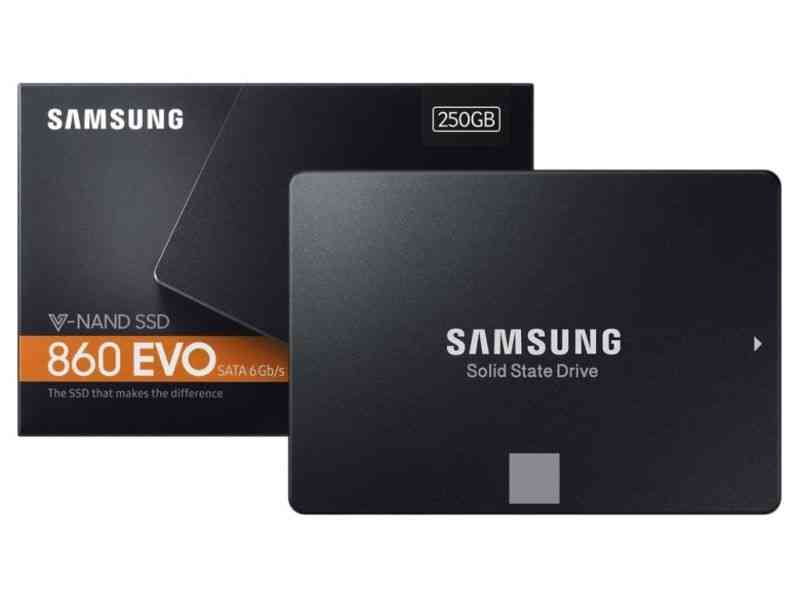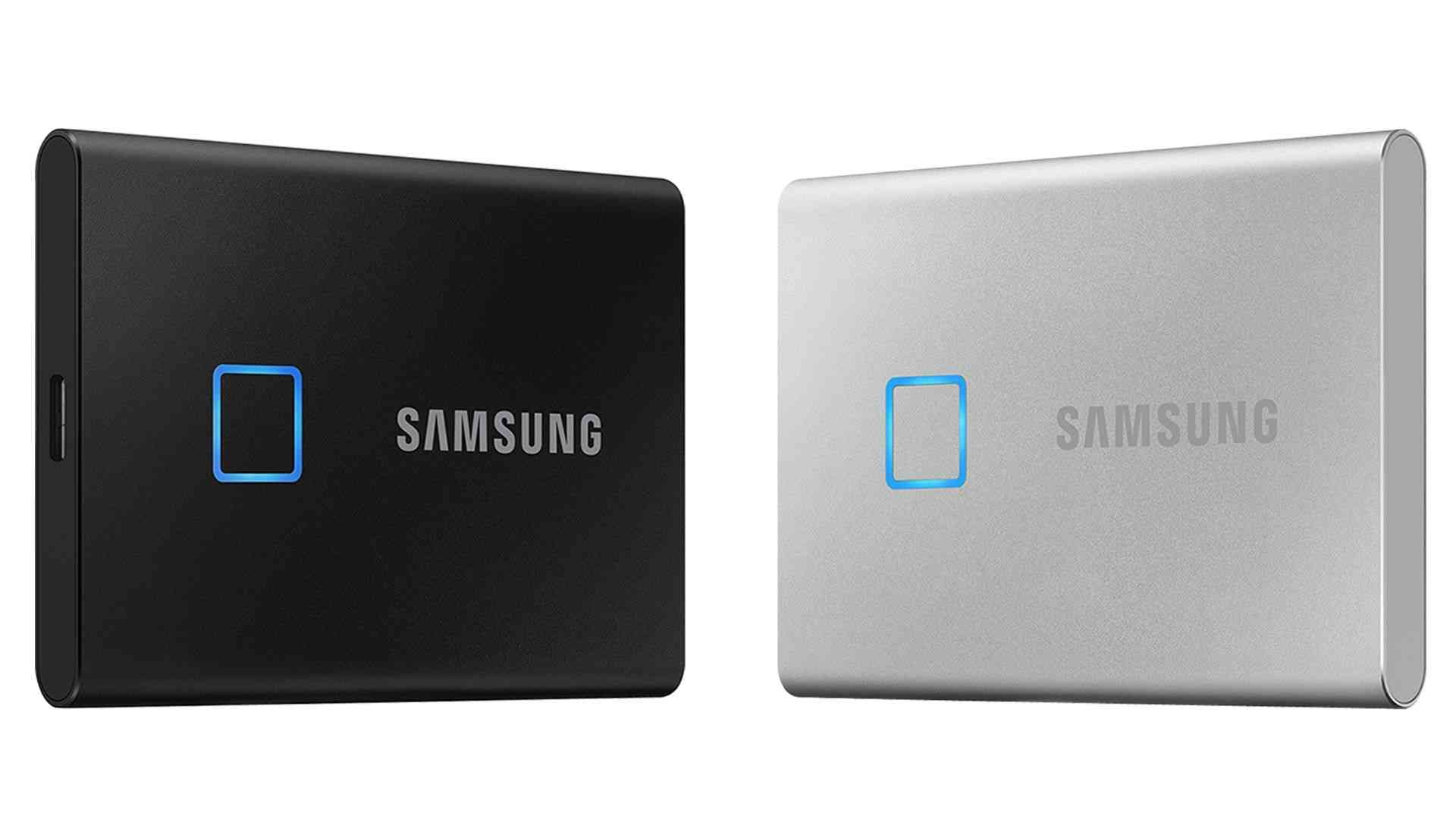The Best SSD for Gaming – How to Choose

While building a gaming computer, we all concentrate mostly on GPUs and CPUs. That’s the wrong thing to do since we all play games over SSDs. There are many terms and information about SSD that we are not familiar with them. You can also find the Best SSD for Gaming in this article.
In this article, we will try to clarify them. These terms can be annoying for a standard user. All we need to know is the price and its suitability with our computer. The cheapest SSD on the market will increase the gaming performance of your computer. If you want to improve your PC’s performance score of the game, it is useful to examine it in a little more detail.
What is SSD?
SSD (Solid State Drive) is an ancient technology even though it is starting to be heard today. The SSDs we use now has been in use since 2008. In the past few years, everyone has been using SSD memory to speed up their computer.
Think of the mechanical HDDs we use conventionally as a record. It works with the principle of finding your transaction on the plate and transferring the data to you. To do this, both the plate and the reader mechanism (needle) rotates. Therefore, the process occurs automatically, and we experience delays while using the computer.
Solid-State drives read and write data without this constant motion. Instead of finding the needle for disks or plates to rotate continuously and select data, SSDs have blocks where data is stored. SSD tells the computer which blocks it needs and instantly transmits information.
You can find more information about SSDs and the best SSD for gaming computer of yours in this article. Keep reading!
The Differences Between SSD and HDD
- While the maximum writes speed of HDDs is 150mb/s on average, this speed is 560mb/s in SSDs.
- Current HDDs are produced in 3.5 ¨, 2.5 ¨, and 1.8 ¨ form factors due to the moving mechanical structures inside, while SSDs are also provided in compliance with the PCI slots and M.2 form factors besides to the form factors found in the HDDs.
HDD or SSD – Which Is Better?
Many people prefer to have both SSD and HDD memory on their computers, using HDD for more frequently used files and everything else that requires more space but is less accessible. In general, modern and high-quality SSDs are generally more reliable and extremely fast than HDDs, making it an excellent choice for gamers. There are several factors when choosing SSD and HDD for your PC:
- Price: HDDs are cheaper than SSDs. While looking at the storage capacity, you will find that HDDs have higher disk volume for the same price. The disadvantage of HDDs is that they are slower than a modern SSD.
- Upload time: Your computer will boot faster with an SSD. Due to the way SSDs are designed, it is easier and faster to read and write data. This is a critical feature for gaming when it comes to loading time. Higher speed also affects how fast your computer starts. Besides, you can access other applications and programs more quickly with SSDs. This is a significant advantage when it comes to time management and frustration reduction.
- Noise, sound: There are no moving mechanical parts, SSDs are much quieter than HDDs.
- The use of force: SSDs generally use less power than HDDs.
- Life: SSDs have a limited lifetime due to the way they work. Whenever the SSD deletes and writes data, it shortens its life (this is often called read / write cycles). Although this is the case, it may allow you to use it for years, depending on technology advances and the way SSDs are designed.
Which SSD does your computer support?
Solid-state drives (SSD) emerge in a variety of ways these days and work on a variety of hardware and software connections. What kind of driver you need depends on which device you have (or want to buy). If you have a new desktop or use a new computer with a new mid-top motherboard, your system can work with most types of modern drives.
How to Choose the best SSD for gaming?
If you’re looking for the best SSD for gaming, there are a few features you should look for to find the best option for your preference and budget, including:
- Sequential read speed / write speed. Although you can never reach the maximum rates listed for a particular SSD, SSDs with high sequential read speeds are often capable of reading and writing data at a faster potential speed.
- IOPS. It is essential to consider how many read / write requests your SSD can handle a large workload. IOPS also needs to consider 4K performance, which is vital because your SSD accesses smaller files in random locations.
- Long life and durability. Unfortunately, any SSD will decrease in performance over time. However, high-end models with SLC or MLC flash memory usually last longer.
- 2.5″ SSDs, M.2 SSDs. While looking for the best SSD for the game, you can see SSDs that are 2.5″ (inches) or M.2. The differences between the two are related to whether they are plugged in and mounted on your PC. Your choice depends on the chassis of your PC. M.2 is usually faster but more expensive than 2.5 inches.
- Storage. Different SSD models often have a variety of storage capacity options, which are 128GB in the low spectrum and 1 TB or more in the high frequency. In general, you will need a large storage capacity if you plan to have and play a lot of games.
The Best SSD for Gaming
In the article, we listed the average and high-level SSD models. We hope it was useful for you! You can check them down below.
Crucial MX500
- Capacity: 500 GB
- Sequential Speeds: up to 560 MB/s reads, up to 510 MB/s writes
- Price: £59.67 – Amazon.co.uk
- Buy Crucial MX500 500 GB CT500MX500SSD1(Z)-Up to 560 MB/s (3D NAND, SATA, 2.5 Inch, Internal SSD)
Samsung SSD 860 EVO
- Capacity: 250 GB
- Sequential Speeds: up to 550 MB/s reads, up to 520 MB/s writes
- Price: £53.99 – Amazon.co.uk
- Buy Samsung 860 EVO 250 GB SATA 2.5 Inch Internal Solid State Drive (SSD) (MZ-76E250)
Kingston A400
- Capacity: 240 GB
- Sequential Speeds: up to 599 MB/s reads, up to 449 MB/s writes
- Price: £29.88 – Amazon.co.uk
- Buy Kingston SSDNow A400 240GB SATA 3 Solid State Drive (SA400S37/240G)
Samsung SSD 970 EVO
- Capacity: 250 GB
- Sequential Speeds: up to 2000 MB/s reads, up to 1000 MB/s writes
- Price: £66.56 – amazon.co.uk
- Buy Samsung 970 EVO Plus 250 GB PCIe NVMe M.2 (2280) Internal Solid State Drive (SSD) (MZ-V7S250)
WD Blue 3D NAND
- Capacity: 500 GB
- Sequential Speeds: up to 560 MB/s reads, up to 530 MB/s writes
- Price: £62.63 – Western Digital Store
- Buy Western Digital WDS500G2B0A WD Blue 3D NAND Internal SSD 2.5 Inch SATA, 500 GB
As a result, we tried to explain what you should pay attention to while choosing the best SSD for gaming. Technical terms can be a bit boring, but you need to learn some conditions according to your area of use and set your criteria for it.