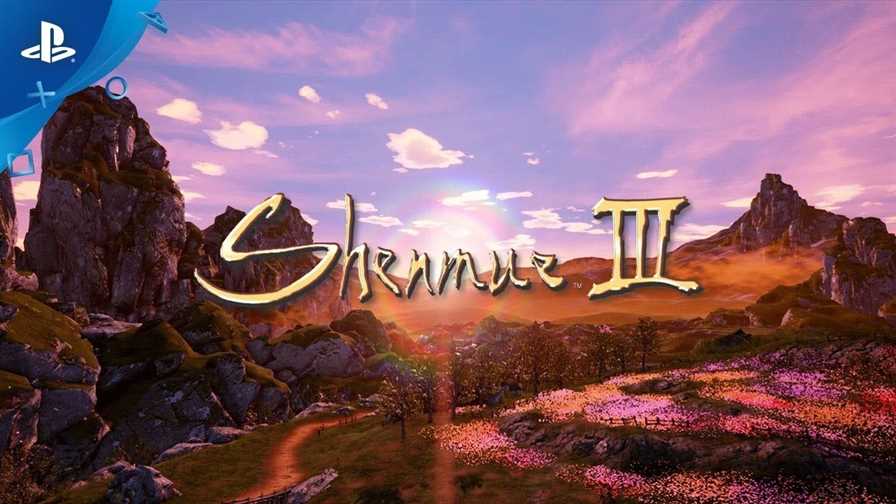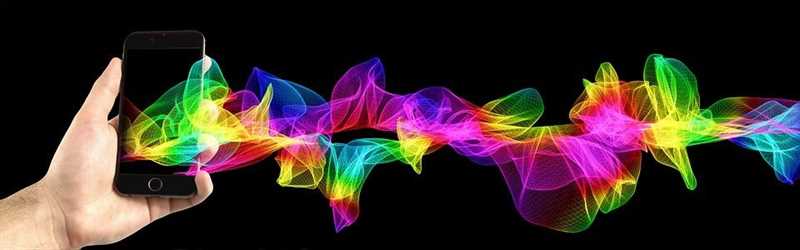Gaming Blog: How To Create It Step By Step

If we look at the history of mankind, every people in social life was in need to share his experiences, knowledge, or do it just for entertainment. From Past to Present. People had plenty of different ways of interacting with each other. For me, there were two types of things that actually changed the history of mankind in terms of interaction. These two types are the invention of writing and the invention of the internet. We will explain “How To create Gaming Blog” in this article.
Creating a Gaming Blog is Easy And Cheap
The necessary significance has been attributed to the finding of the writing by calling it the beginning of history. As you know the best most preferred way of sharing something written on the Internet are the Blog sites. The Word blog, which is the shortening of weB-LOGin are the sites where all kinds of personal sharings are made on the internet. Blog pages can be general, personal or only about certain subjects. The general blog pages are the websites where the creator of the blog page shares anything on his mind. The posts made on blogs that contain certain subjects are only including the relevant subjects.
Recently we can see that computer games are experiencing their golden ages. In the past, games could only be played by one person and the games with scenarios were common. interactive games could only be played uninterrupted via Local Area Connections due to the lack of high speed that we have nowadays. However, in time, access to the internet can be easily made in almost every region of the world and connection speeds have increased seriously over time, we have come to a time where people from two different parts of the world can play games without interruption. This caused people to turn their attention to the game matches just like sports matches and people started to try to be the world-known player by improving themselves in these games. Because certain games are considered as electronic sports, and those who play these games professionally are called a sportsman. Therefore, people’s interest in computer games has also increased the interest in channels related to games. There are many channels that broadcast games on the internet.
One of the most efficient ways to share personal experiences, information and funny moments about games and to interact with gamers and game enthusiasts is to create a gaming blog. Now without further ado, let’s start explaining how to set up a gaming blog in the easiest way, without the need for any technical knowledge.

Step 1: Determine the Name of Your Blog Page
As known, the first thing to start a blog is to determine a name for the blog. At this point, the domain name of the site you determined, that is,-technically called domain name- must be empty. First of all, you should check the domain of your site and get the most suitable domain name for yourself that has not gotten by anyone else before. You can check with any of domain seller whether the domain you are interested in is empty or not. After determining the name of your site, the next step is to purchase the host service where you will store the data of your site. There are many companies doing this process. You can purchase a hosting service that is suitable for the storage you need in different packages. After determining the hosting and domain of our site, we can move on to the second step.
Step 2: Uploading WordPress setup files to our site
The second step is to go to the file manager panel of our site and upload the installation files of WordPress –which can be found as open source- into the public.html folder. After downloading the WordPress installation files to your computer, upload these files into the file manager of the website. Then, after entering the address of your site, a screen will appear for a WordPress installation. What you need to do now is to create the database of your site. Again, set your database username and password with the database wizard from your file manager panel. After that, you need to set the username and password in order to access the admin panel of your site from here again. You can now complete the setup of your site by entering the usernames and passwords that you have set in the section related to the WordPress installation of your site. Now your site is almost ready.
Step 3: Determining an appropriate blog theme
WordPress is the world’s most preferred open source website creating an application. But of course, if you don’t know WordPress at all, installing the site already prepared might seem like a very simple thing for you. However, the most important difference of WordPress compared to its competitors is that it offers a very advanced editing panel, allowing you to do everything you want on the site. Another advantage of WordPress is that it provides you with the opportunity to access the codes of the theme you have specified from outside whenever you want. After installing WordPress files on the site and making the database connection, what you need to do is to determine the best blog theme for your site. There are thousands of different themes offered to users by WordPress in the “Themes” tab under the “Appearance” menu in the admin panel of WordPress. You can instantly experience whatever you want from these themes with a live preview and set it up as your own site’s theme infrastructure with a single click.
Again, in the themes section, you can search themes according to the site structure of WordPress and make it easier to find the theme suitable for the concept you are looking for, and you can find themes that are made only for certain purposes from the search section. For example, since those who want to set up a game blog need to search for blog themes among WordPress themes, you can complete your selection among the most suitable themes for the blog by searching the themes section in the blog.

Step 4: Set up your theme and start adding your content.
After being sure that you chose the theme that suits the best to your blog’s concept among thousands of themes that WordPress offers to its users, install the relevant theme and activate it. Your site will now start to appear as the default version of this theme. After installing the theme, you have to create your pages and menus. Since you are creating a blog, you don’t have to create too many menus. The most practical way to add content to your blog is through the posts menu. In the Articles section, you can start entering your articles in order using the “Add Text” option.
Your Gaming Blog is Ready
After completing the steps above, your gaming blog will be ready. Of course, it is always possible to make some improvements depending on your preference and exactly what kind of site you actually want. However, after performing the above procedures, you will have established your site and started to make it work.
From now on you can share about the game you want and share anything you want with the game enthusiasts.
So, if you are serious to create your own blog, you have to read our ESRB Standards article.