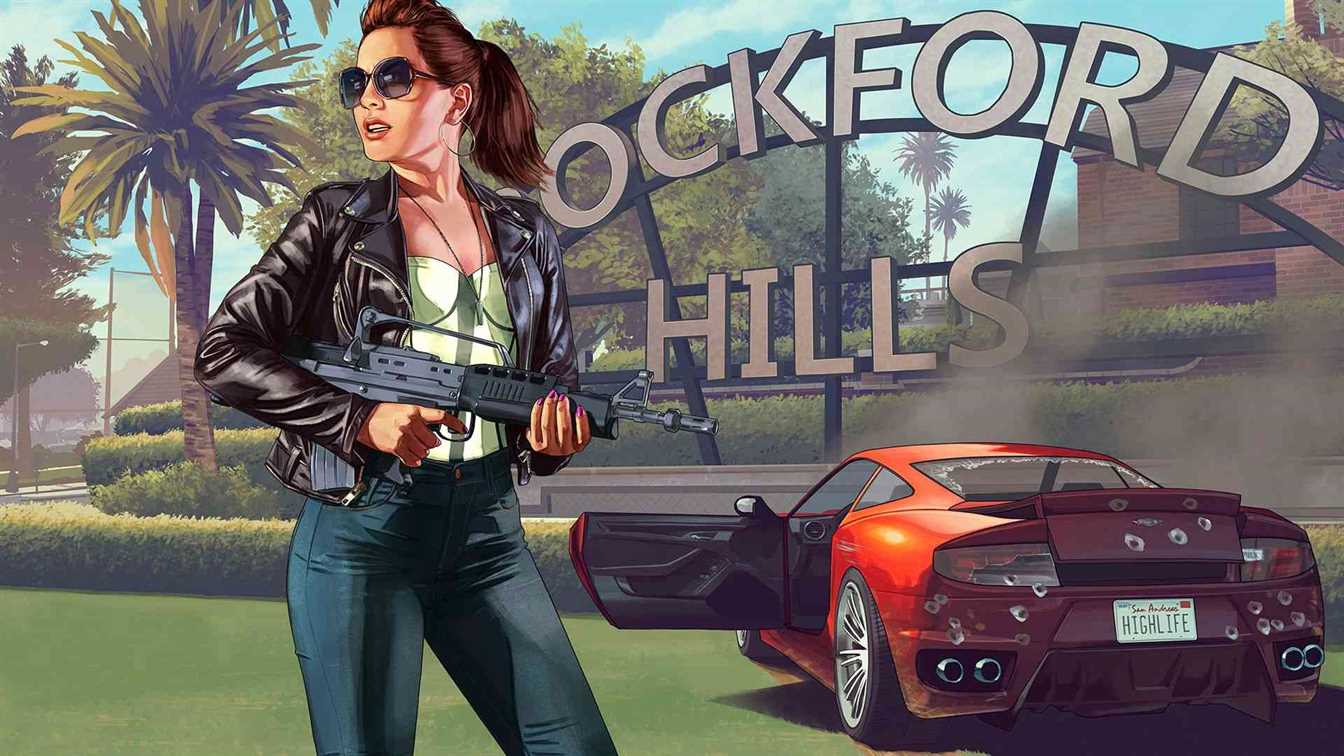Best Sims 4 Cheats: Make You Game More Entertaining

With the best sims 4 cheats, you can do anything you want in the game. You can change the model of your Sim, can change their appearance, or you can have as much money as you wish. You can climb ladders of your business with no problem or can build friendships easily. So let’s check those cheats.
To activate the cheats, at first you need to use Control+Shift+C combination. When you write that combination, the console will open, and you can write the cheats on that console. If you write testingCheats true on the console, a new menu will be available if you click on your Sims or anything while pressing the Shift button. When this mode is active, you can change your Sims’ family, you can increase the happiness and needs level, you can clean the objects, or you can even teleport yourself anywhere you want.
Best Sims 4 Cheats
Cheats that you can Use with Shift+Click
- Cheat Need – Make Happy: You Sims will have the full motivation and will be happy.
- Cheat Need – Enable/Disable Need Decay: Allows or stops Sims from Need changes.
- Reset Object: Works on Sims and objects to reset their status
- Add to Family: Adds a Sim not in your family to it
- Modify in CAS: Modify the Sim in Create-a-Sim aside from the name and inherited traits
- Make Dirty/Clean: Use on an object to make it dirty or clean
- Teleport Sim: Shift+Click on the ground to teleport a Sim to that point
- Make head: Use on an object to stick it on top of your Sim’s neck like a horrible chimaera
Sims 4 Money Cheats
- kaching: get 1,000 simoleons
- rosebud: get 1,000 simoleons (for The Sims veterans who remember it)
- motherlode: get 50,000 simoleons
- Money [#]: change household simoleons to an exact number
- FreeRealEstate [on/off]: enter this in a neighbourhood or world view to make all lots free
- household.autopay_bills [true/false]: Turn household bills on and off.
Sims 4 live mode cheats
- resetsim [firstname lastname]: Resets a stuck Sim
- sims.give_satisfaction_points [#]: Gives a Sim several satisfaction points
- fillmotive motive_[motive]: Fills the specified motive, valid for Bladder, Energy, Fun, Hunger, Hygiene, Social
- sims.fill_all_commodities: Fills the motives for all Sims in the household
- aspirations.complete_current_milestone: Completes a Sim’s current aspiration goal and awards the matching points
- stats.set_skill_level Major_X 10: You can change X with the following: HomestyleCooking, GourmetCooking, Bartending, Charisma, Comedy, Fishing, Gardening, Guitar, Piano, Violin, Handiness, Mischief, Painting, Photography, Programming, RocketScience, VideoGaming, Writing
- stats.set_skill_level Skill_Child_X 10: You can change X with the following: Social, Motor, Creativity, Mental
Sims 4 build and buy mode cheats
- modebb.moveobjects: Ignore placement rules for objects and put them anywhere you like
- bb.showhiddenobjects: Buy hidden objects
- bb.enablefreebuild: Build anywhere, even on locked lots
- bb.ignoregameplayunlocksentitlement: Buy items locked by careers
Sims 4 friendship and romance cheats
- relationship.introduce_sim_to_all_others: will instantly introduce your Sim to all their neighbours.
- relationships.create_friends_for_sim: will spawn a new Sim on the lot already already friends with yours
- modifyrelationship [YourSimFirstName] [YourSimLastName] [TargetSimFirstName] [TargetSimLastName] 100 LTR_Friendship_Main: Substitute “Friendship” for “Romance” to change romantic relationship values. Positive values will increase a relationship while using a negative value (ex: -100) will decrease it.
Kill and un-kill your sims
- death.toggle [true/false]: Use this to save your Sims from death entirely
- sims.add_buff Ghostly: will turn your sim into a ghost for 4 in-game hours.
Sims 4 UI cheats
- headlineeffects [on/off]: Enables or disables headline effects like plumbous and speech bubbles
- hovereffects [on/off]: Disable hover effect when you mouseover a Sim
- fullscreenToggle: Makes the game fullscreen/windowed
- fps [on/off]: Display the fps on screen