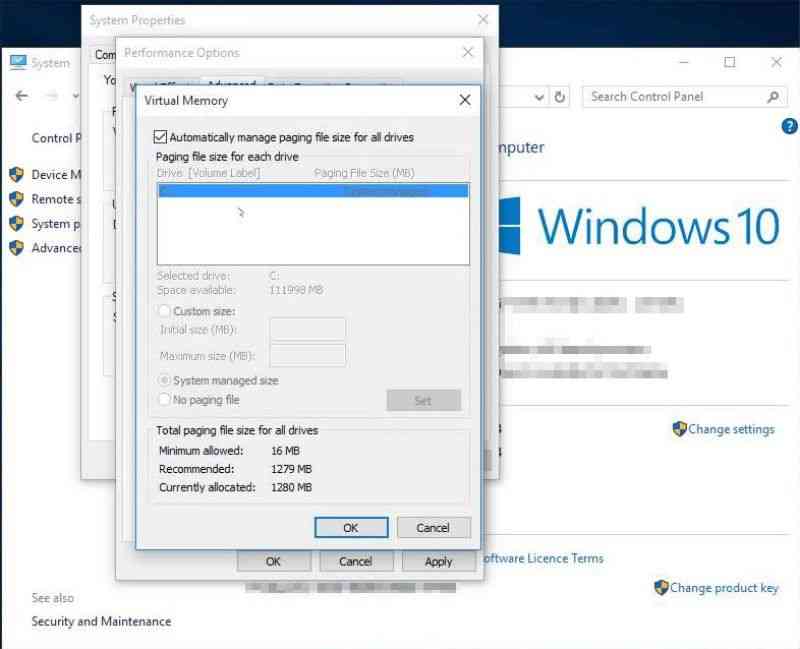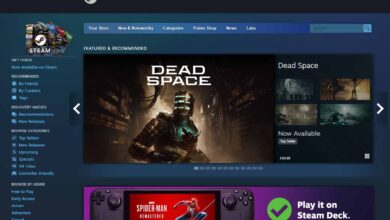How to solve CoD: BO4 Black Screen / Out of Video Memory Error
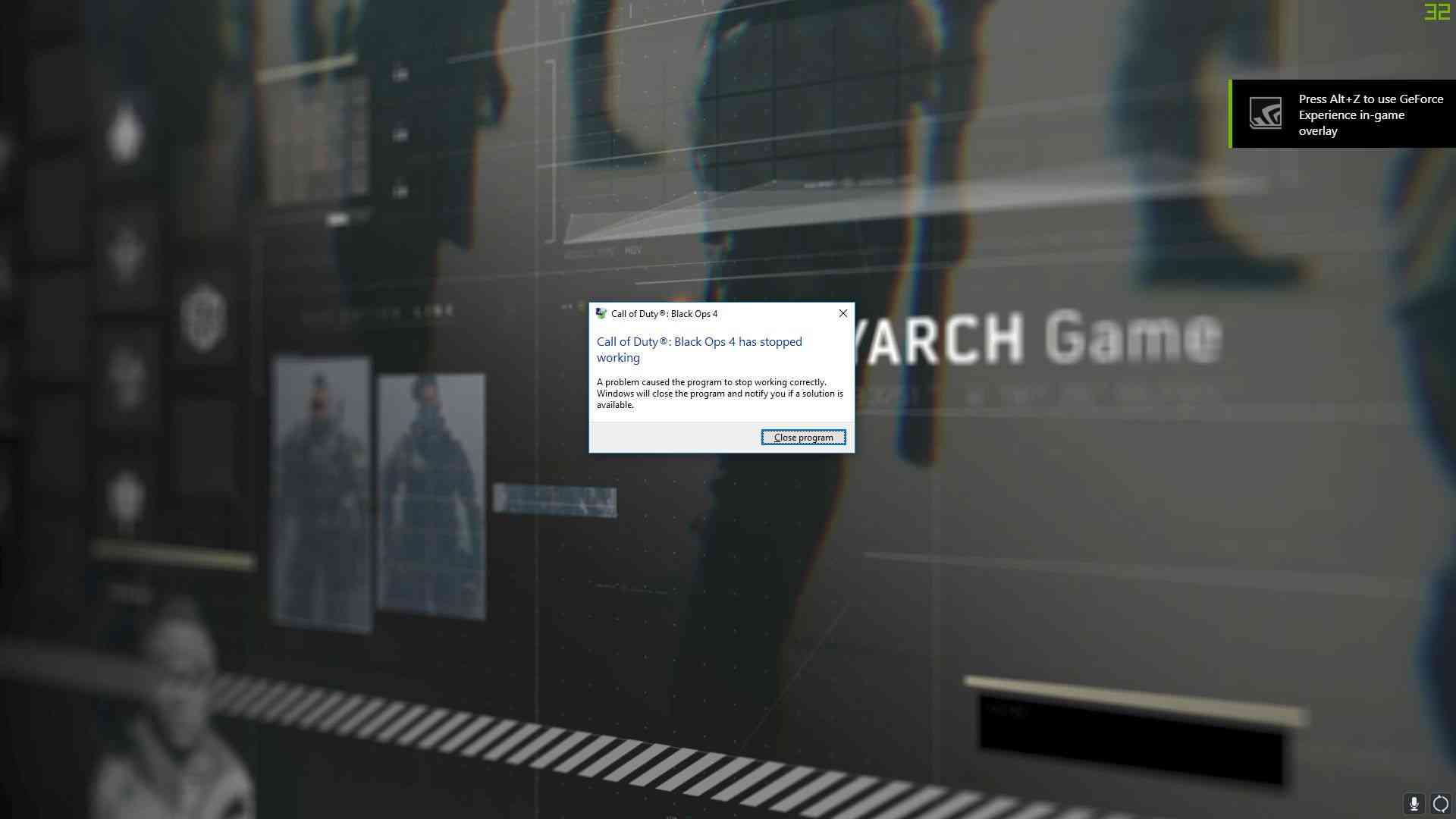
We meet whit the Call of Duty: Black Ops 4 today. But some of the gamers have reported that they are having Black Screen / Out of Video Memory Error on Call of Duty: Black Ops 4. We searched for the solution. If you change some of your computer’s setting, it will be fixed.
How to solve CoD: BO4 Black Screen / Out of Video Memory Error
- Right-click on the My Computer or This PC icon on your Desktop or in File Explorer.
- Select Properties.
- In the System Properties window, click Advanced System Settings and then click the Advanced tab.
- On the Advanced tab, click the Settings button under Performance.
- In Performance Options, click the Advanced tab and then click the Change button.
- Increase the value to 4.096 or higher
For the last thing, please restart your computer. You have to play it now.