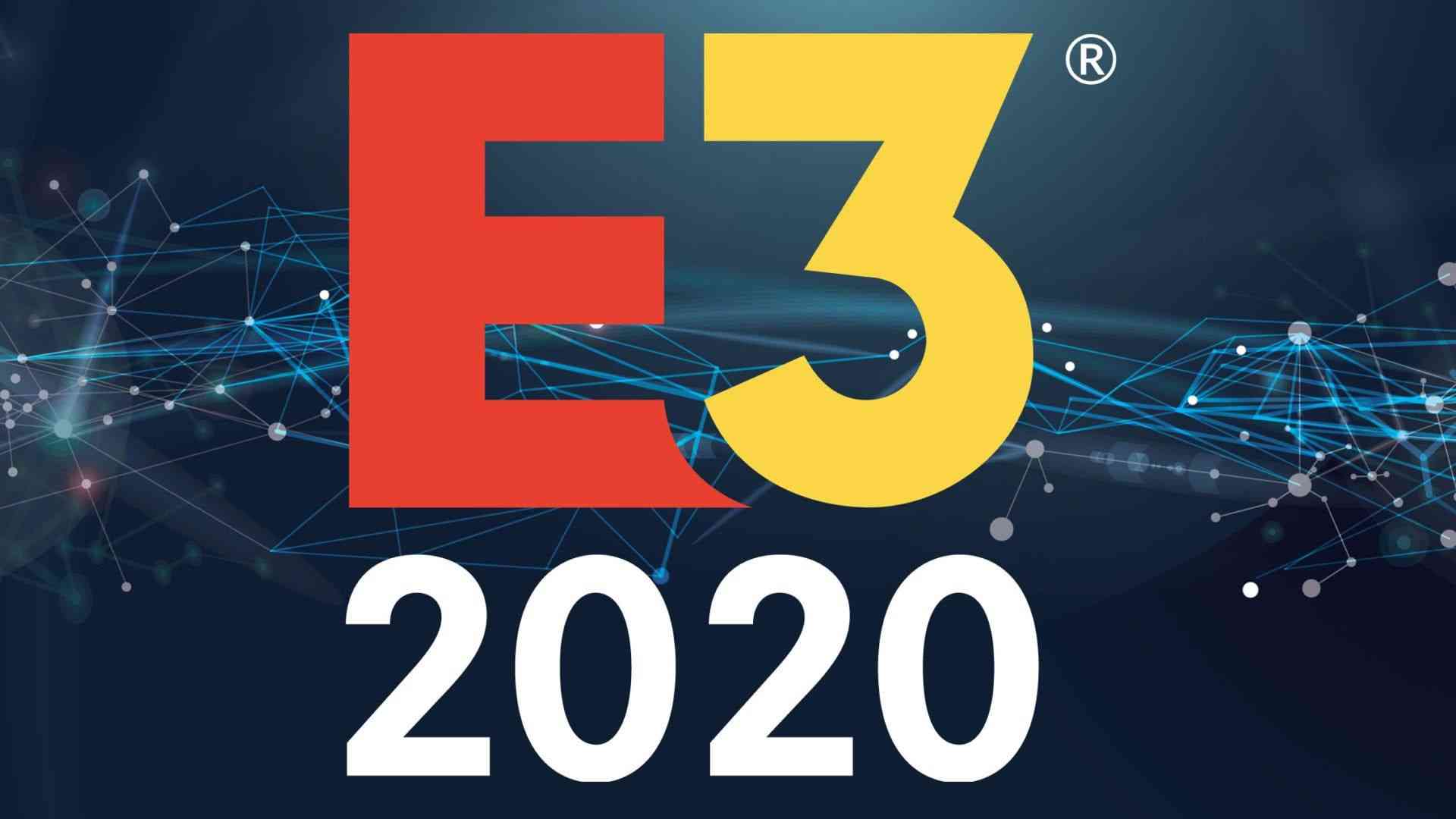Metro Exodus Day 1 update is focusing on DLSS blurriness

One of the most anticipated games of 2019, Metro Exodus is finally released today and gamers are started their journey on wastelands of Russia. Apart from its interesting story, Metro Exodus also catching gamers eyes with its beautiful graphics. The game is also special because of its one of the first games which came with Nvidia RTX DLSS and Ray Traced Global Illumination support.
Metro Exodus Day 1 update patch notes
But beautiful graphics came with a big price. The performance hit of RTX effects is huge, even with low-cost DLSS anti-aliasing solution. So 4A Games is already started working on optimization patches, and the first one is released today. The patch is focusing on performance optimizations and DLSS blurriness problems. You can find the patch notes below:
ALL PLATFORM UPDATES:
- Added more filters for Photo Mode
- General bug fixes
- General performance optimisations
- General balance improvements
- General polish improvements
- Improved VO and subtitles timing in all languages
PC SPECIFIC UPDATES:
- Tuned HDR saturation
- RTX Improvements / Bug Fixing
- Added DLSS Support
- Additional HUD removal options (coming soon to console) when playing in Ranger Mode
- Added Motion Blur options (coming soon to console)
ADDITIONAL PC FIXES:
- Fixed Locking of player input after scene of rescuing Yermak
- Removed v-sync option from benchmark launcher
- Tuning and fixes for Atmos audio system
- Fixed memory corruption in DX12
- Fixed crash on launching game on old AMD CPUs
- Fixed crash after changing of resolution and Shading Rate to 4k/4x on Video cards with 2Gb and less
- Fixed blurred UI when DLSS is enabled
- Fixed visual artifacts for RTX high mode
- Fixed input lock in when patching gas mask during combat
- Fixed forcing to V-Sync on after alt-tabbing the game running at maximal available resolution for the monitor
- Fixed crash when pressing ALT + Tab during start videos
- Fixed forcing of V-SYNC mode if the game resolution is different than the desktop
- DLSS can be applied in the Benchmark
- Tuned DLSS sharpness to improve image quality
- Updated learned data for DLSS to improve image quality with DLSS on