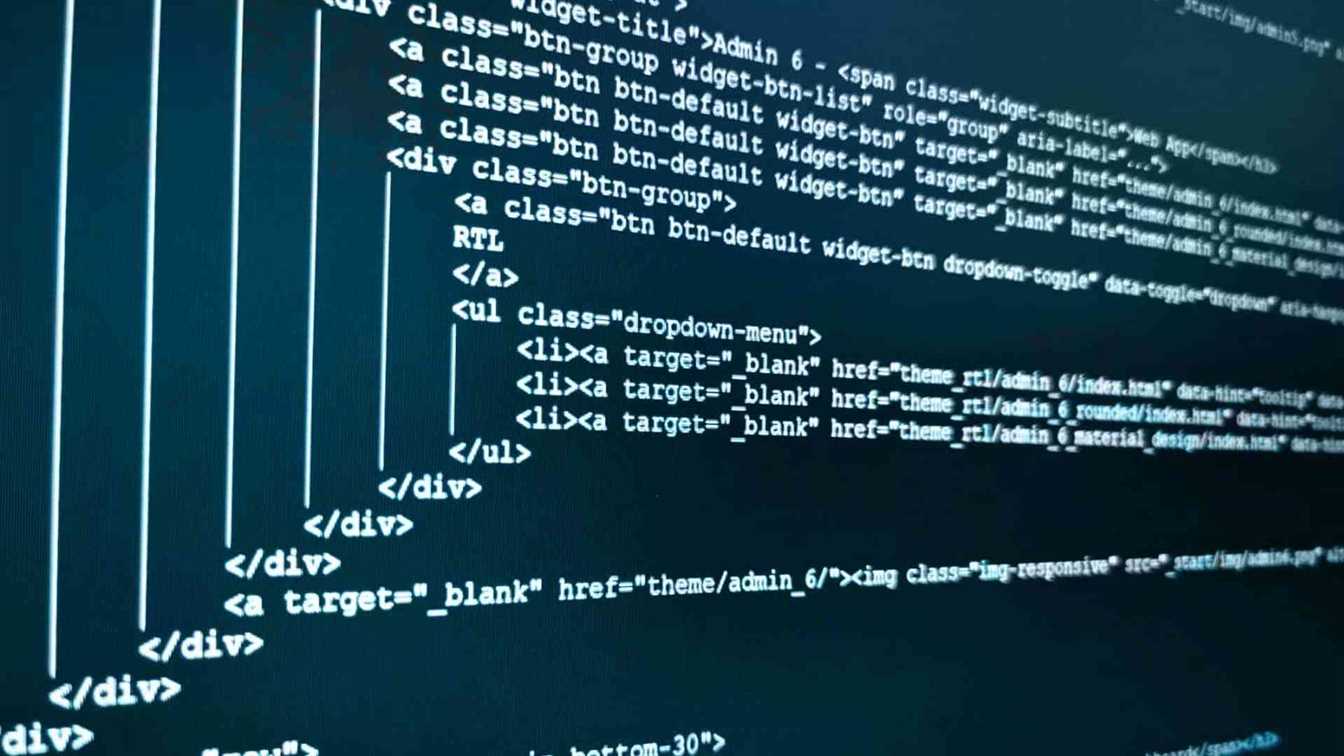Fortnite welcomes Split-Screen with patch v11.30

With the coming of the new Star Wars event, things are about to get heated in competitive Fortnite. And right before the event, Epic Games announced the latest patch for Fortnite. Patch v11.30 focuses on minor bug fixes, visual hud updates and surprisingly, it introduces split-screen. Split-screen is one of the oldest features in multiplayer gaming and as the creator of one of the most popular games of the decade, Epic Games finally added it to Fortnite. You can check out the full patch notes below.
Fortnite v11.30 Patch Notes:
- Introducing Split Screen.
- Play Duos and Squads with a friend on the same PlayStation 4 or Xbox One.
- This is an early release of Split Screen; we will continue to improve the feature. Please report bugs via the in-game Feedback tool.
- Preview what’s in the Item Shop using your mobile device.
- With Party Hub, you can now preview what’s new in the Item Shop before loading into the game.
- To do this, open Party Hub, swipe right, and tap “Preview Items.”
- Increased the daily Item Shop gifting limit from 3 to 5.
- Changed Ammo Indicator.
- Now a visual representation of remaining ammo number rather than a solid bar.
- You can now choose when to transition from the “Eliminated By” screen to the end-of-match XP screen.
- To transition to the end-of-match XP screen, press “Continue” on the “Eliminated By” screen.
- Made preparations for the Star Wars: The Rise of Skywalker live event at Risky Reels on December 14, 2 PM ET.
Bug Fixes:
- Resolved an issue involving the Safe Zone setting on
- Xbox One returning to 1.00 upon each login.
- Resolved an issue involving some trees and metal fences in Arena not granting the correct material increase.
- The Magma Wrap now appears correctly on the Bandage Bazooka and Pistol.
- Resolved an issue involving the Bandolette Outfit appearing to have two hairstyles merged together.
- Resolved an issue involving some items from the Twin Turntables set appearing grainy and pixelated.
- The Social menu Friends List on mobile devices no longer auto-scrolls to the top when players try to scroll down.
- Resolved an issue involving players’ Quick Bar being inadvertently defaulted off on mobile devices.