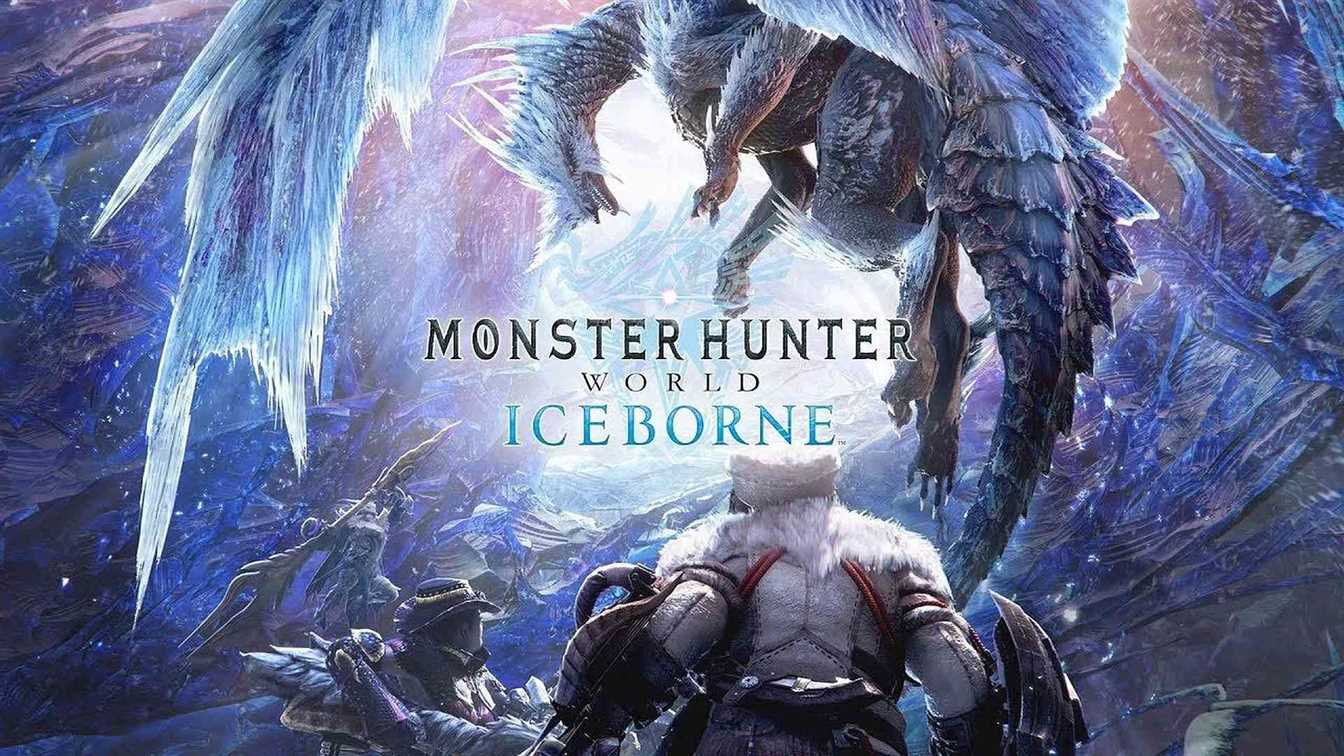Starlink Battle for Atlas Digital Edition Free On Ubisoft

Ubisoft announced that it will make one game free every day from December 14 to December 19, and announced the free game today. The game made by Ubisoft for free today was the Starlink Battle for Atlas Digital Edition with a normal price of $ 59.99. While we were closed to our house due to the coronavirus, the game world started to prepare in a way that would please all players for the New Year. Ubisoft, one of the largest game companies in the world, announced yesterday that it will make one free game every day from December 14 to December 19 as part of the “Ubisoft’s Happy Holidays” event.
Ubisoft announced today the game that players can add to their libraries for free. The free game distributed by the company, which normally has a price tag of $ 59.99 in the Ubisoft Store. Read on to find out how you can add the game to your library.
Starlink Battle for Atlas Digital Edition
Starlink Battle for Atlas Digital Edition, Ubisoft’s free game for today, puts you in the middle of the Atlas star system with its very nice graphics and world. Our goal in the game is to stop the Grax from using the ancient technology left behind by an extinct race for its own evil ends. The game was free on the PC platform only.
System Requirements:
Minimum system requirements:
- Processor: Intel Core i5 2500K / AMD FX 6350
- Video card: NVIDIA GeForce GTX 660 2GB / AMD Radeon HD 7850 2GB
- RAM: 8 GB
- Operating system: Windows 7/8/10 (64 bit only)
- DirectX: 11
Maximum system requirements:
- Processor: Intel Core i5 4590 / AMD FX 8350
- Video card: NVIDIA GeForce GTX 970 4 GB / AMD Radeon R9 290X 4 GB
- RAM: 8 GB (Dual channel)
- Operating system: Windows 7/8/10 (64 bit only)
- DirectX: 11
How To Get Starlink Battle for Atlas Digital Edition for free?
- Access the campaign page from this link.
- Click the “Register Now” button.
- Log into your Ubisoft account. If you don’t have an account, create a new one.
- Your gift will be added to your Ubisoft account automatically.
- Note: You can also add the game to your library from the “Ubisoft’s Happy Holidays” tab in the Ubisoft Connect application.