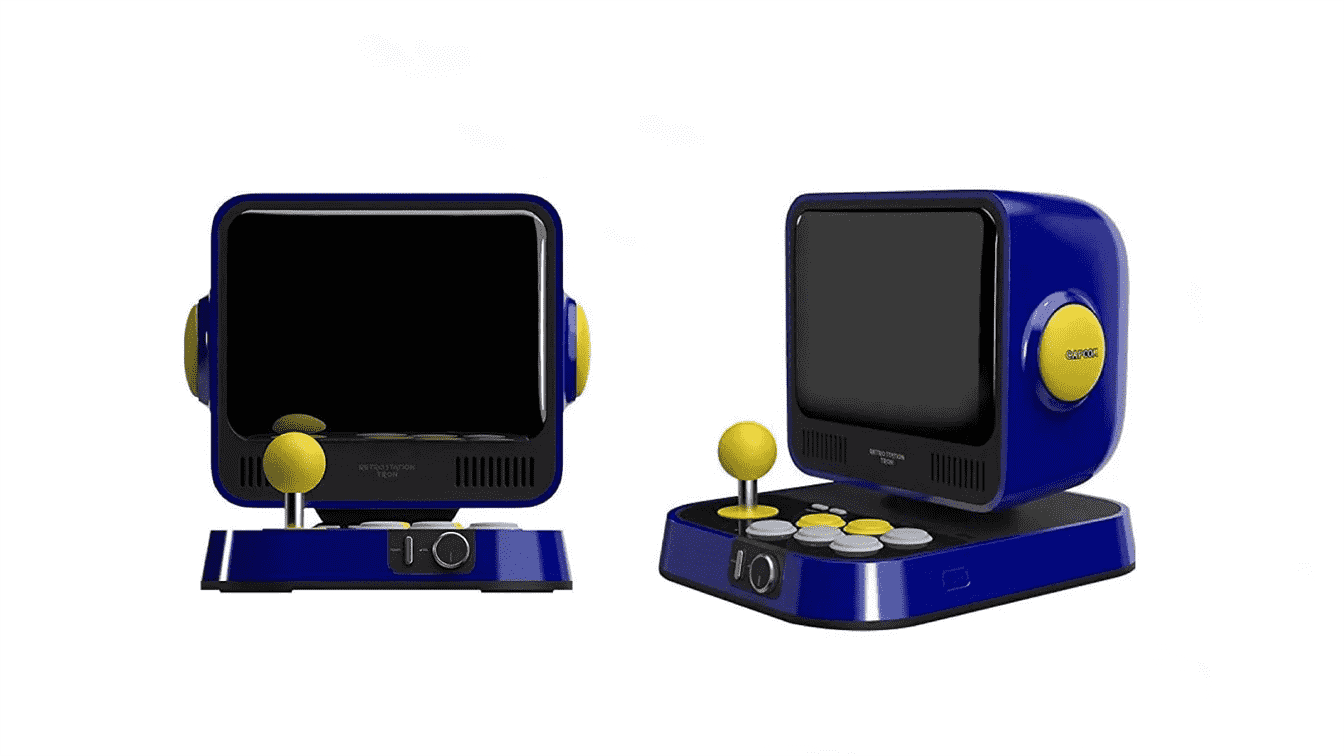The Division 2 Crash Fix
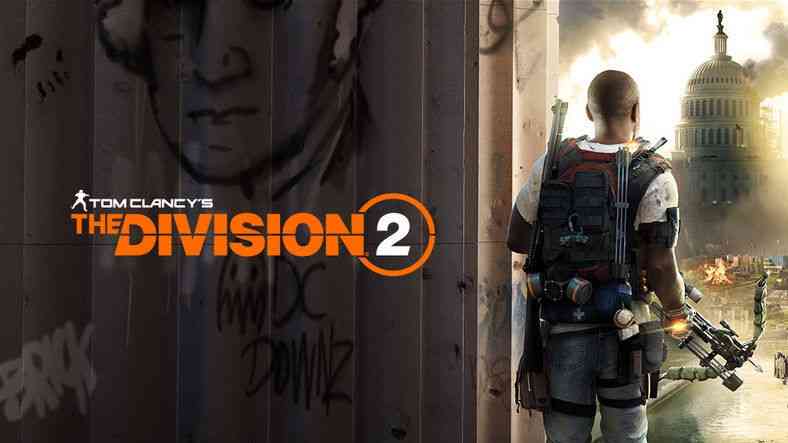
One of the most anticipated games of 2019, Ubisoft’s Tom Clancy’s The Division 2 is finally released for the players who have purchased the Gold or Ultimate Editions of the game yesterday. But unfortunately, most of the players who are playing on the PC platform having serious crash issues. Most of the players reporting that their games crash to desktop after 20-30 minutes of gameplay and sometimes even instantly.
But we find out that the crashes are related with DirectX version, so if your game is crashing, you can do following steps which is provided by MrSaviorHD (Reddit user) to fix the issue.
The Division 2 Crash Fix
- Find the location of your “TheDivision2.exe” application
- Right click it and Select properties
- Click on the Tab labeled “Compatibility“
- Check the box that says “Disable full screen optimizations“
- Click on “Change high DPI settings“
- Check the box that says “Override high DPI scaling behavior. Scaling performed by.“
- Select “Application” in the drop down box. Click ok
Then make sure next time you boot up Division that DX12 is on and that you restarted the game.