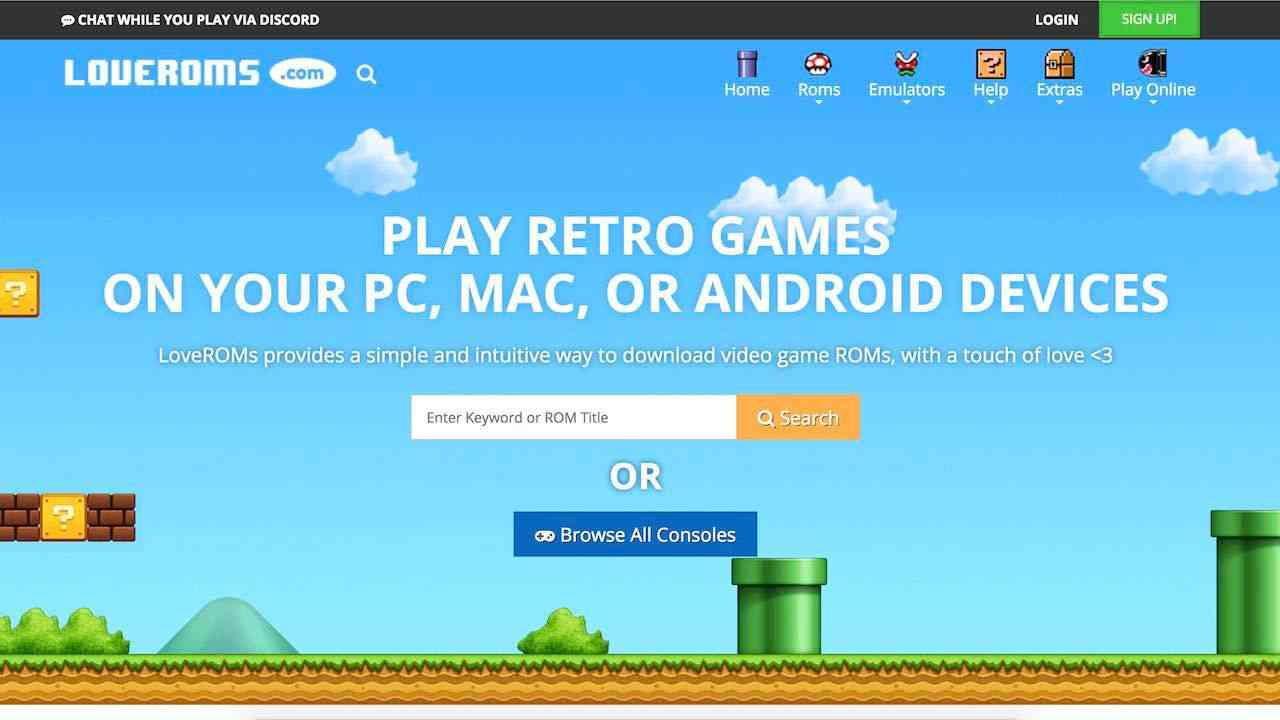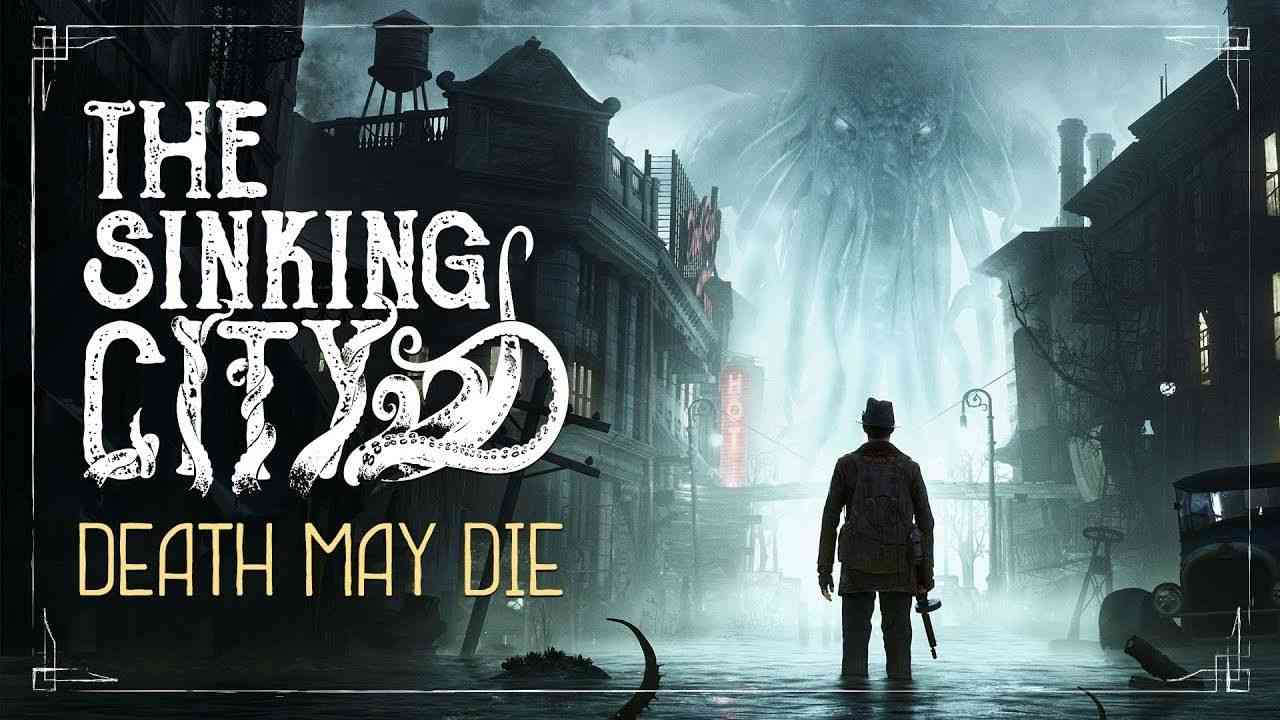What is Fast Sync? How to use Fast Sync?
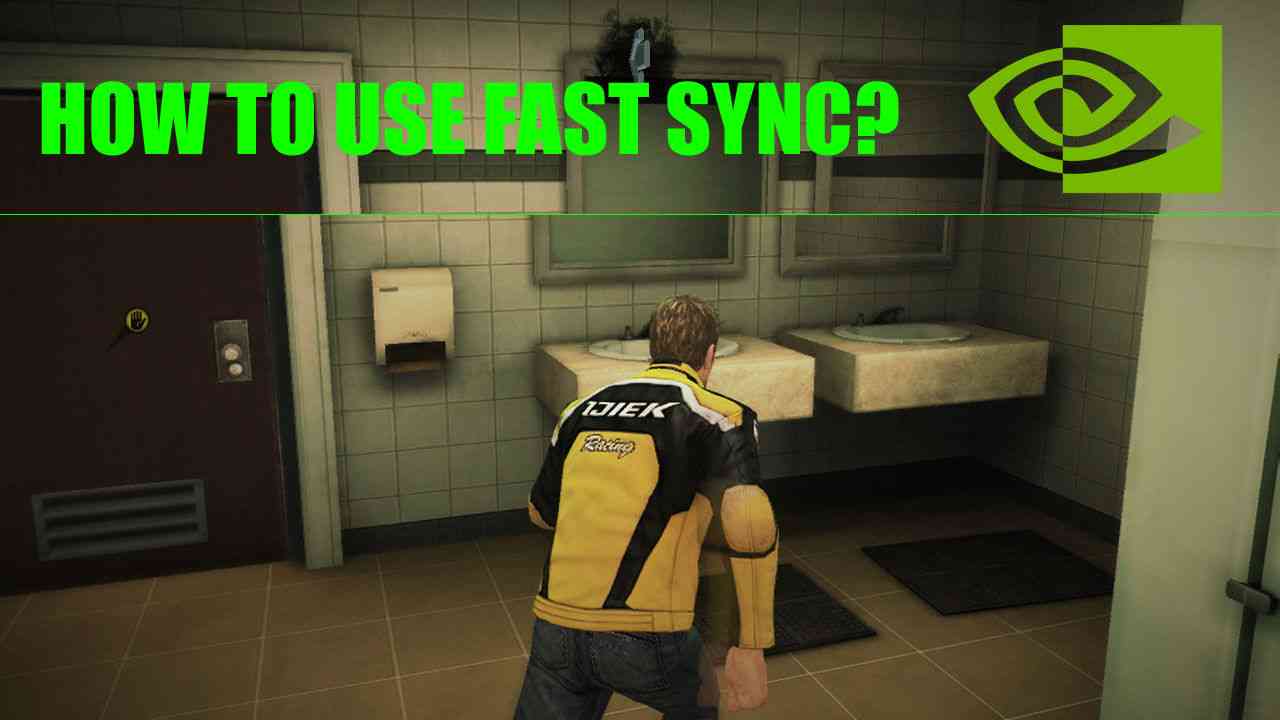
One of the biggest problems with PC gaming is tearing problem. When you mesmerized with gorgeous graphics, a single tearing can destroy whole immersion. But there are some ways to get rid of tearing issue, but none is perfect.
How to eliminate tearing issue?
The most common anti-tearing method is vSYNC, but it has lots of issues in it. For example, when you enabled vSYNC, it can add a huge amount of input delay, which can impact your performance too much.
What is Fast SYNC? How does it work?
PC Gaming Game Video
In recent years, Nvidia and AMD both came with solutions which can eliminate tearing issues. FreeSYNC and GSYNC features can eliminate tearing but if you want to use them, you have to buy a monitor which supports GSYNC or FreeSYNC. But Nvidia part has another solution for this problem, which totally free for Nvidia owners and does not require any kind of special monitors. If you have a monitor, you can use it freely. We are talking about Fast SYNC.
How to enable Fast SYNC?
Fast Sync is supported on Maxwell GPUs (GeForce 900 series) and up including the Pascal (GeForce 10 series) and Turing (GeForce 20 series) GPUs. Users can enable Fast Sync globally or on a per game basis through the NVIDIA Control Panel. Simply navigate to the Manage 3D settings section and enable Fast Sync through the Vertial sync drop down.