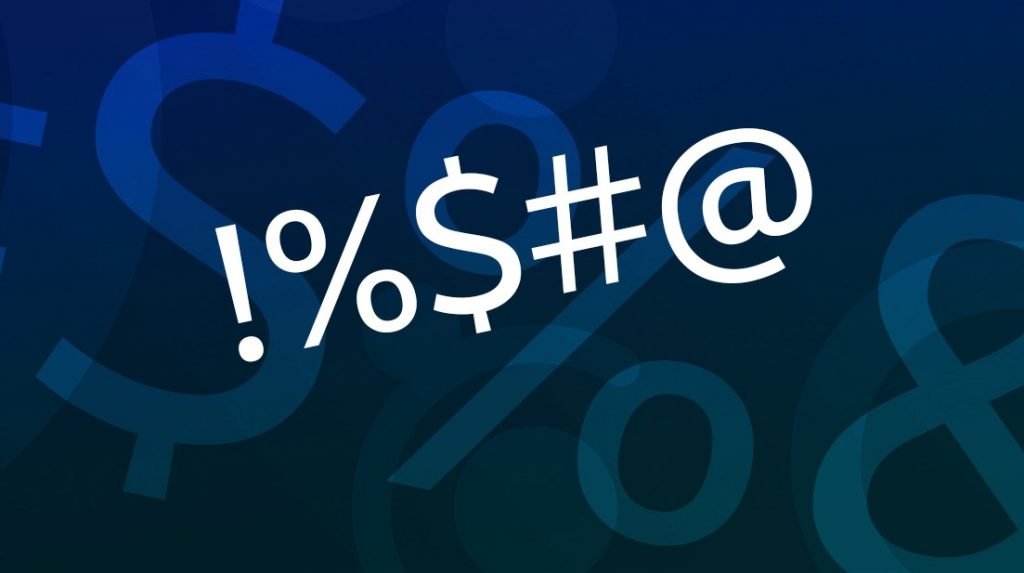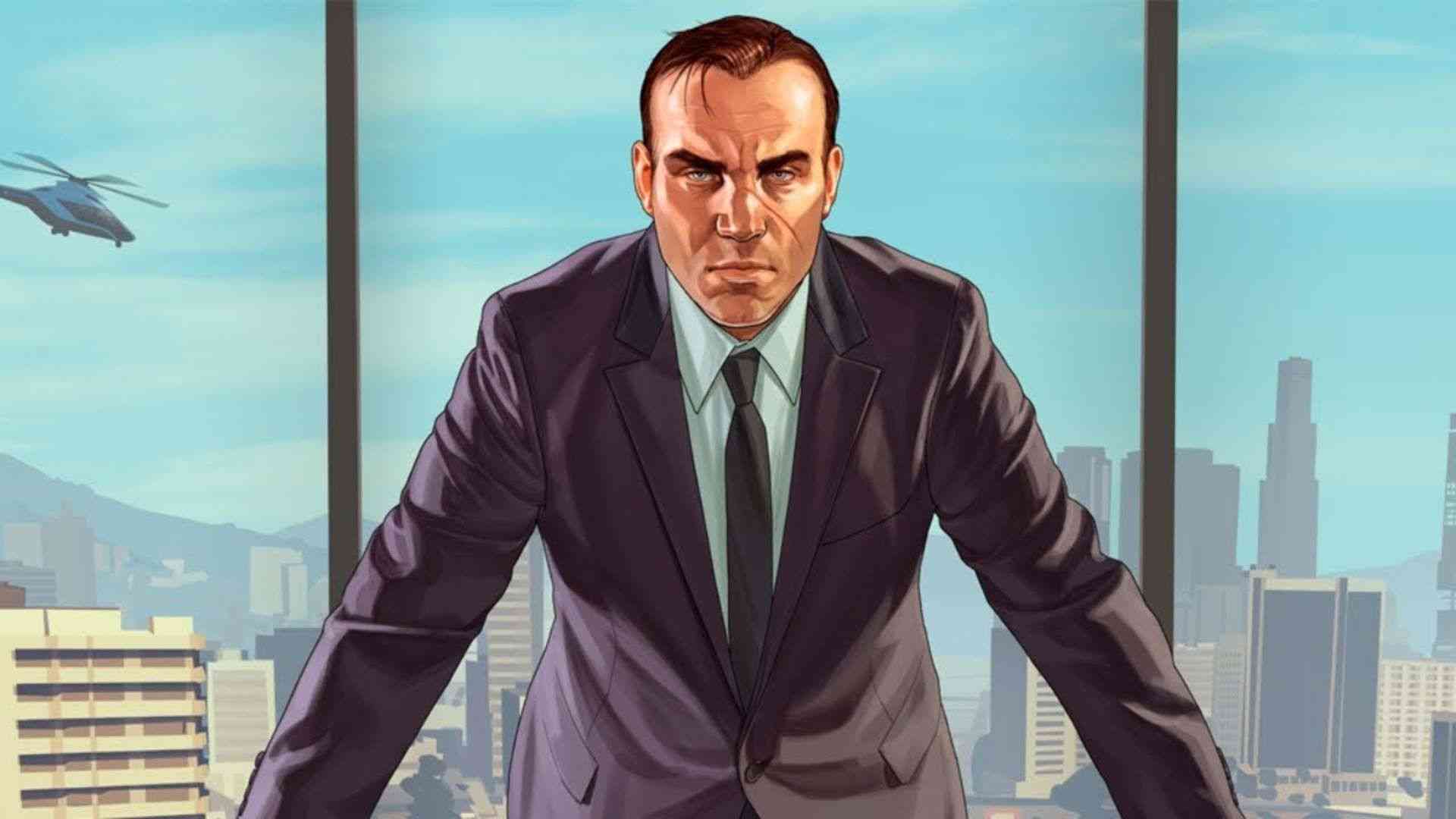Steam Customizable Chat Filtering Now Available to Everyone

Steam customizable chat filtering, which has been in beta for a while, is now available to all users. Chat filtering allows you to block common slang and swear words. In our previous news, we announced that this filter has been developed. With chat filtering enabled, common swearing and insults in texts from unfamiliar users will be filtered out. These words will replace by symbols. By default, chat texts from friends will not filter, but can change from options if desired.
Note that the filter does not block all profanity and slang words. When you encounter a word you do not want to see while chatting, you can add it to your custom filtered words list, helping us improve our filtering for all Steam users. You can choose to display slang text by visiting the Community Content Preferences section in your account preferences, choose to filter messages from your Steam friends, and enter words that will always be filtered or never filtered, or upload lists to do the same. If you prefer to keep seeing insults and curses, you can disable all or some of these filters or customize them as you wish.
Steam Customizable Chat Filtering Offers:
With chat filtering enabled, common swearing and insults in texts from unfamiliar users will be filtered out. These words will replace by symbols. By default, chat texts from friends will not filter, but can change from options if desired. Note that the filter does not block all profanity and slang words. When you encounter a word you do not want to see while chatting, you can add it to your custom filtered words list, helping us improve our filtering for all Steam users. In addition, this word you will add to the filter will not be visible to you again.
The user who wrote the filtered word is shown to him even if the filter is turned on. Whether this word is seen by other users or not will be determined by whether this word is included in their filters. For detailed information, you can access the official Steam page here.