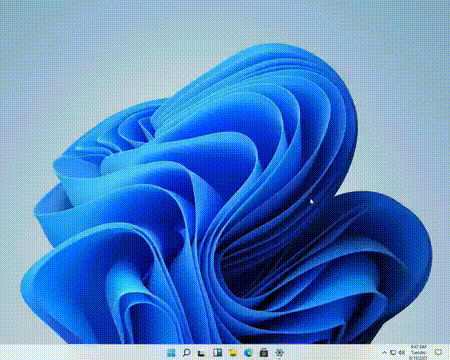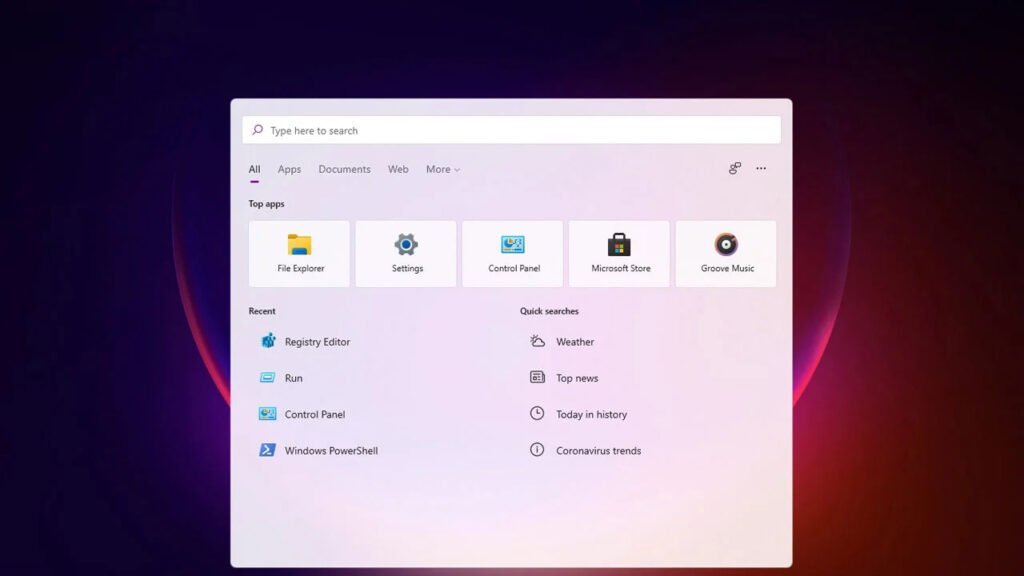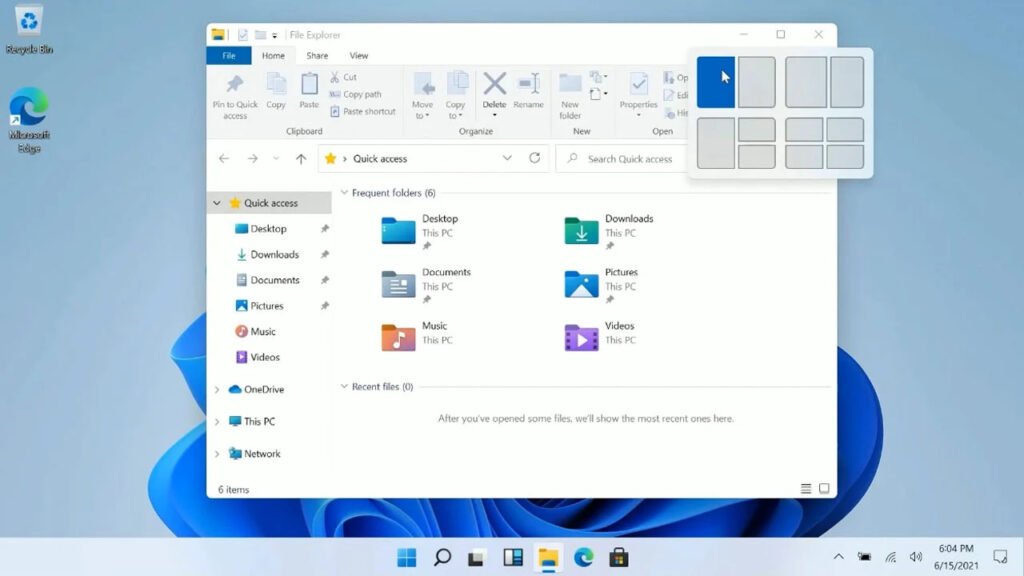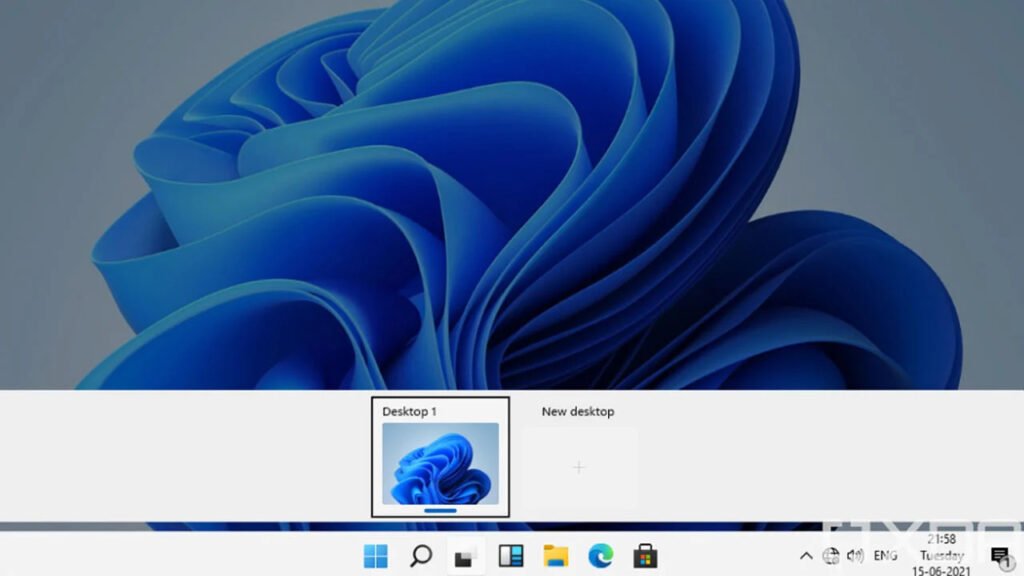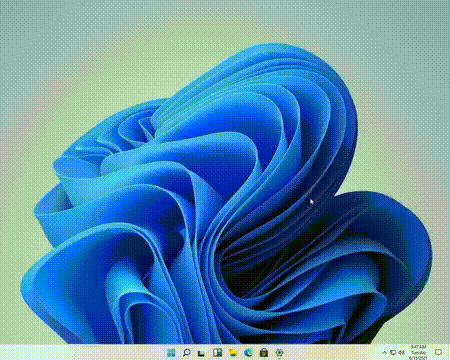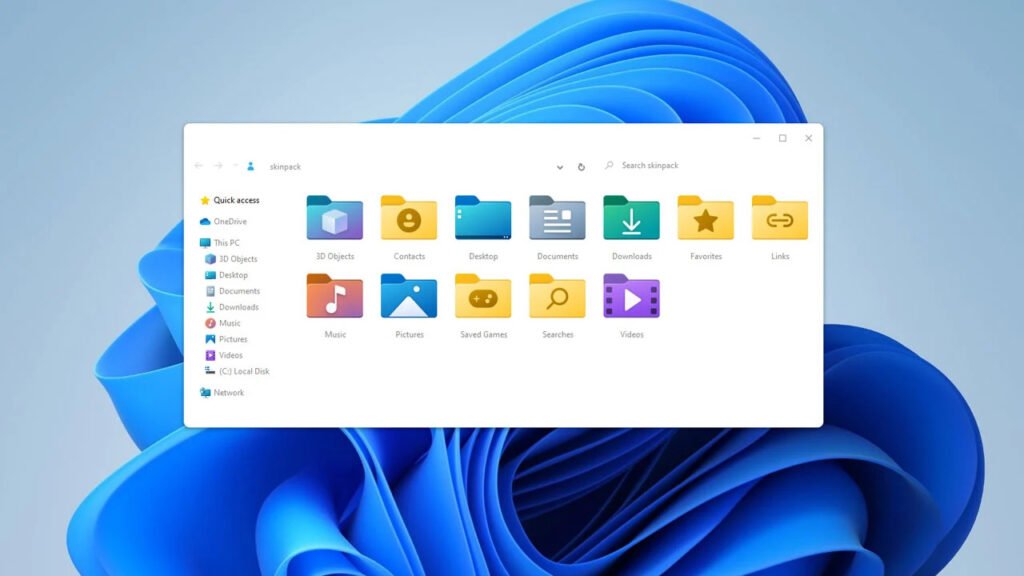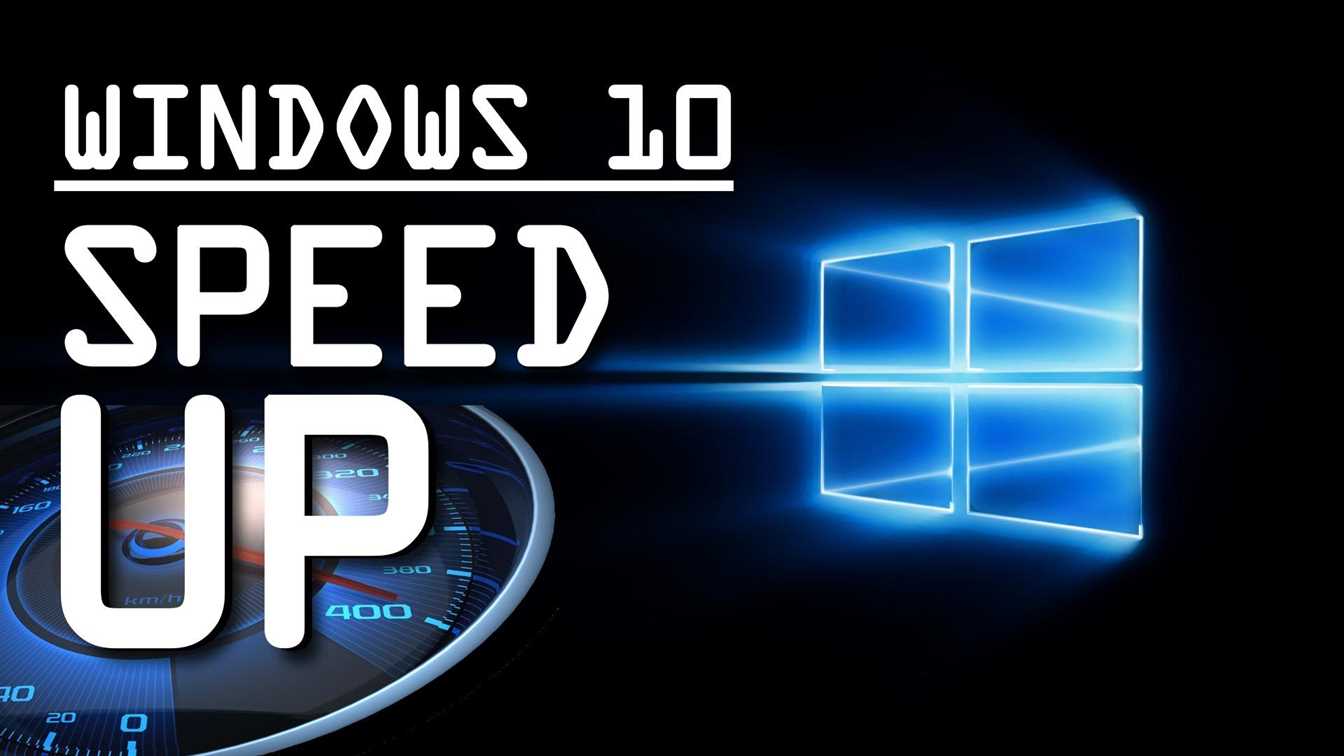Windows 11 Introduced: Design, Key Features and Release Date

Microsoft officially introduced the next-generation operating system Windows 11, which it said “will not be released” for many years. We look at the features and release date of Windows 11, which is both a design and technically improved version of Windows 10.
Microsoft, which finally presented Windows 10 to us in a stable manner after numerous updates, was working on a smartphone, tablet, and computer-compatible system that was said to be called Windows 10X until June 2021. However, with a sudden decision, Windows 10X was canceled and replaced by Windows 11.
On June 15, we learned that the new design and features of the new Windows operating system, whose ISO extension installation file was leaked, will be offered free of charge to Windows 7, 8.1, and 10 users. However, Microsoft finally introduced Windows 11 at an event it held. We take a close look at all the details of Windows 11’s design, important features, and release date.
Windows 11 Introduced: Design, Key Features, and Release Date
New animations:
We’re pretty used to smoother transitions on smartphones. With Windows 11, Microsoft left sharp animations aside, especially moving to animations that rival the experience offered by MacOS.
Interface with more rounded edges:
The most important change that reveals the visual difference of Windows 11 is the abandonment of the sharp edge and frame views in Windows 10.
Screen segments for multitasking:
Working in multiple windows at the same time is difficult if you don’t have multiple screens. Multitasking management, which is also included in Windows 10, has been made easier to use and switch in Windows 11.
Touch screen features:
With Windows 10, Microsoft offered users a special interface for touch screens, called tablet mode. However, Windows 11 can be used on touch screens without changing the interface. We can also access the keyboards we need faster on touch screens.
More manageable multi-desktop management:
The multi-desktop feature that has existed in macOS for years has been gradually improved in recent versions of Windows 10. But with Windows 11, the multi-desktop feature comes in more useful households. Especially if you like to use the mouse with the trackpad, you can open different desktops on different monitors and quickly switch with your fingers.
New notification and action center:
The notification and action center, which entered our lives with Windows 10, adapts to the new design of Windows 11. Wider spaces are in front of us with a softer appearance. There is no significant change in terms of use, but we can say that it is more elegant this way.
New Widgets that we are used to from Android and iOS:
Widgets, which were unplugged with Windows 7, are coming back with Windows 11 in a way we know especially from smartphones. With fully customizable tools, it is possible to access Widgets from the old location of the start menu.
Next-generation icons:
The icons, which have been changed with the latest Windows 10, are now more plain and simple in accordance with the “flat design” trend with Windows 11. We see that the icons have different colors according to different content types. It is a matter of curiosity how quickly our eyes, accustomed to Windows 10, will adapt to new icons.
New dark mode:
The dark mode option that comes with Windows 10 has been renewed in Windows 11 to allow for more black tones. The biggest reason for this is the spread of OLED and AMOLED screens, which are more compatible with black and dark colors, instead of LCD screens. Thus, the dark mode of the new Windows operating system will consume less energy on devices with suitable screens, just like Android and iOS.
New boot and alert sounds:
Windows 11 comes with softer sounds in line with the next-generation design. Still, we are not looking for the shocking error sound of Windows XP that our ears are used to hearing. Now, even if we get an error in the new Windows, there are sounds to make us smile.
New taskbar, start menu, and search screen:
We have come to the most radical change… The Start menu, which we found in the lower left corner in all versions before Windows 11, where we could move the mouse cursor if we were blindfolded, has now been moved to the middle of the taskbar. When you open the menu, this time a screen that is divided into two, not side by side, welcomes us. We can quickly access the applications we selected from the top and the important files and folders on our computer from the bottom. With this change, it seems that the shortcuts added to the desktop will not be as useful as before.
We can also add shortcuts to our favorite applications next to the start bar, just like in macOS. Also, Microsoft will have guessed that this change will garner a reaction, which will allow us to move the start menu to the lower left corner.
The reason why the center is preferred over the left-to-right arrangement in the new taskbar is again the increase in the number of touch screen computers. In addition, the new search screen is very similar to the Spotlight feature in macOS, although it is integrated into the taskbar.
Windows 11 system requirements:
Minimum
- 1 GHz 64-bit dual-core processor
- 4GB of RAM
- 64GB storage
- 9-inch screen
- 1366 x 768-pixel resolution
- DirectX 12 compatible graphics cards / WDDM 2.x
When will Windows 11 be released?
Windows 11 is expected to be released next fall. The new Windows, which will be distributed as a free upgrade for Windows 10 users, will be an optional upgrade. In other words, Windows 10 users will be able to continue using Windows 10 until 2025, the date when official support will be discontinued. Also, beta versions will start rolling out from next week.