Health Guide For Gamers: Health of Our Eyes
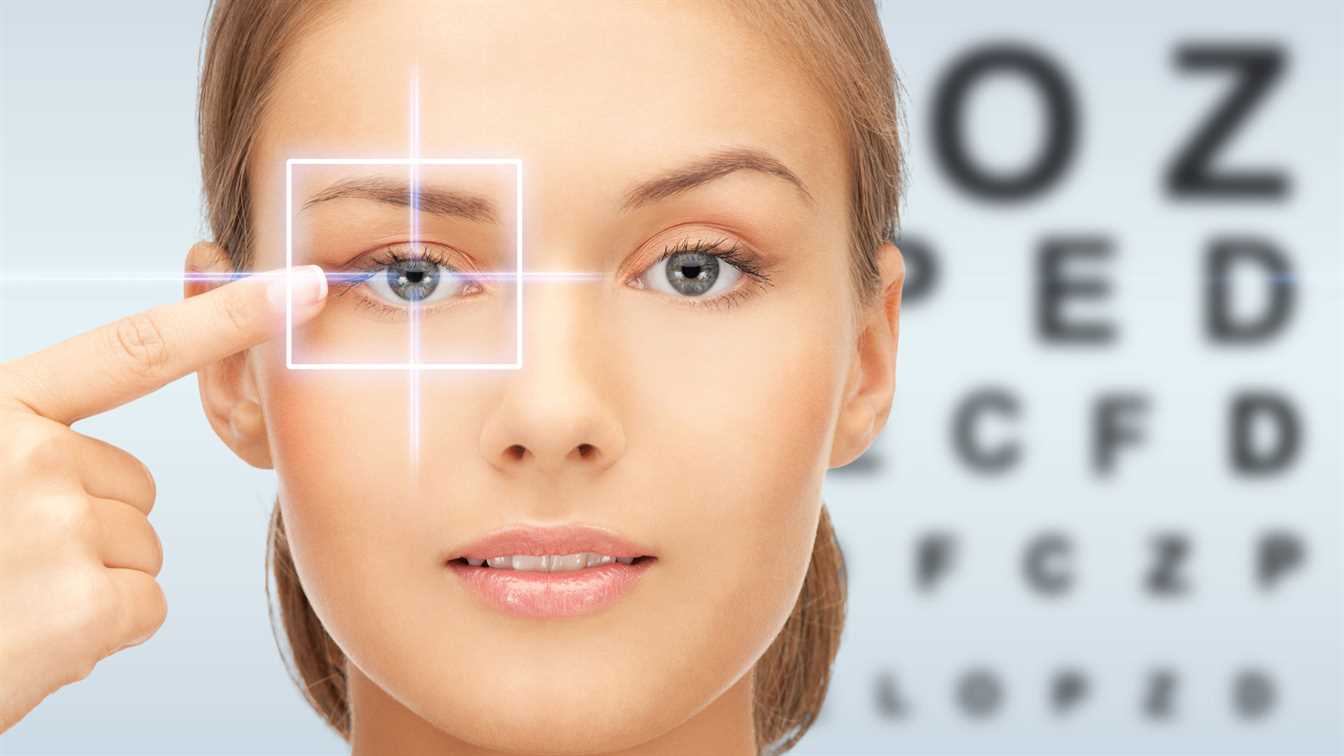
We are sitting in front of our computers from dawn to dusk. Thanks the modern-day devices, we can read, play and search anything by just staring at a screen. Surely, technology makes life easier. Also, due to COVID19, we work from home or take online classes. Staying at home and scrolling through our phone is the best daily activity in these days to spend time. However (I am about to say something bad); looking at any digital screen for long periods of time makes you feel uncomfortable. If you experience dry eyes and blurry visions, the solution is coming in the following sentences. Nevertheless, don’t be afraid of having a serious eye illness. By taking some precautions, you are able to protect our eye health. We will try to help you with our health guide for gamers.
What happens to our eyes while looking at a screen?
Computer vision syndrome, aka digital eye strain, is a physical discomfort deriving from looking at the screens on digital devices for a long time. We have been struggling on digital eye strain since 10-15 years when we started to use digital devices heavily. The most common symptoms relating with CVS are eyestrain, headaches, blurred vision, dry eyes, neck and shoulder pain. These symptoms are the results of poor lighting, digital screen glare, improper viewing distances, poor seating posture, uncorrected vision problems or a combination of these factors.
To focus on the pixels on a screen is very difficult for the human eye. The eyes focus on the computer screen but cannot sustain that focus. Then it will relax on to a focus behind the screen. This point is called the resting point of accommodation (RPA) or dark focus. RPA is different from person to person but it is somewhat away than the normal working distance to the computer. Therefore the eyes are constantly relaxing to RPA and straining to refocus on to the screen constantly. Let’s learn some precautions to avoid this syndrome. So let’s check our health guide for gamers.
Some tips to protect eyes from computer eye strain
Blinking
Normally, we blink around 15 times in one minute. While using digital screen devices, we only blink about 5 to 7 times in a minute. Blinking moistens our eyes to prevent dryness and irritation. Also, if the air is dry in your room or office, it is a risk of dry eye problems. By the way, you can ask your eye doctor to use artificial teardrops. Yet, don’t use them without seeing a doctor. Additionally, you can try this exercise: blink 10 times every 20 minutes. In this way, your eyes can rewet.
Use Proper Lightning
Excessively bright light through a window or from harsh interior lighting is another reason to experience eye strain. While using a computer, you should reduce interior lighting by using lower intensity bulbs and tubes. The dark coloured drapes eliminate exterior lights. If it is possible, you should place your computer screen to the side of windows, instead of in front or behind it. Also, using soft white LED lighting instead of fluorescent lights is good for your eyes. Many players find better in terms of eye health if they use soft white LED floor lamps.
Minimize Glare
You can paint your walls with a darker colour with a matte finish to reduce glare from the walls. At least, you should use an anti-glare screen filter on your screen. Those of wearing glasses, they can buy lenses with anti-reflective (AR) coating. AR coating provides to reduce glare by decreasing the amount of light reflecting your eyeglass lenses. The best option for the players is to use computer glasses. Your eye doctor will easily modify your eyeglasses to provide customized computer glasses.
Upgrading Monitor
You can purchase a new monitor (if you haven’t do already) with a flat-panel LED (light-emitting diode) screen including an anti-reflective surface. Old cathode-ray-tube monitors can bring a considerable flicker of images. If you notice it or not, this situation damages your eyes. So, if it is possible, change your monitors. While choosing a new flat panel display, you should choose the highest resolution. Resolution means ‘dot pitch’ of the display. According to my researches, you should select a display with a dot pitch of .28 mm or smaller. One more thing to consider is to use a larger display. Those of having a desktop computer choose a display providing a diagonal screen size of at least 19 inches.
Modifying Display Settings in the Computer
Brightness
Try to adjust the brightness of the display same as the brightness of your workstation. For example, the background of our Web page looks too bright, you should reduce your brightness. Unlikely, if you are in any Web page using a white background and your display is dull and dark, you should get more bright.
Text size and contrast
Usually, the best combination to feel more comfortable while reading on screen is black print on a white background. Also, to enlarge the texts can be useful to protect your eyes.
Colour temperature
At its simplest, during the daylight hours, you should keep your default colour temperature of 6,500 K (Color temps are measured in degrees of Kelvin, with the scale ranging from 1,000 to 10,000.) At night, you can prefer a warmer colour temperature, around 3,400K. You can adjust manually or you can upload an app for this.
Exercise for Resting Your Eyes
If you focus on your screen for a long time, take a break at least every 20 minutes and gaze at a distant object placing 20 feet away, for at least 20 seconds. Keep in mind this exercise as ’20-20-20 rule’ and let your eyes relax. Another exercise is to look a far object for 10-15 seconds and looking at something close for 10-15 seconds and looking back at the distant object. You should do 10 times for your eyes’focusing ability called accommodation. As I said, don’t forget to blink once in a while.
Plus, if you suffer from computer vision syndrome and neck, back and shoulder pain, put down your mouse slowly and give a break to rest, at least one 10 minutes every hour. Also, it will very useful to stand up, move and stretch your arms, legs, back, neck and shoulders during the resting breaks. This small breaks and exercises reduce your tension and muscle fatigue.
Re-Arrange your Viewing Distance
Fix your chair height so that your feet can rest comfortably on the floor. Proper posture is an important issue while sitting and playing a game for hours. By adjusting your table and chair, you can feel more comfortable during playing your best game. Be sure positioning your computer screen 20 to 24 inches from your eyes. The centre of your screen should be about 10 to 15 degrees below your eyes for comfortable positioning of your head and neck. Moreover, the centre of your screen should be about 10 to 15 degrees below your eyes for comfortable positioning of your head and neck.
Conclusion: Health Guide for Gamers
While playing a game, we should protect ourselves. We want to explain some important points on eye health this time. Don’t let computer vision syndrome disturb you during the game. By taking precautions, you can be both a good gamer and you can have a healthy body. As the saying goes, prevention is better than cure. Take care of yourself and don’t hesitate about asking any question. We will continue our Health Guide For Gamers guides. You can also read the article about the World Health Organisation’s decision about gamers.






