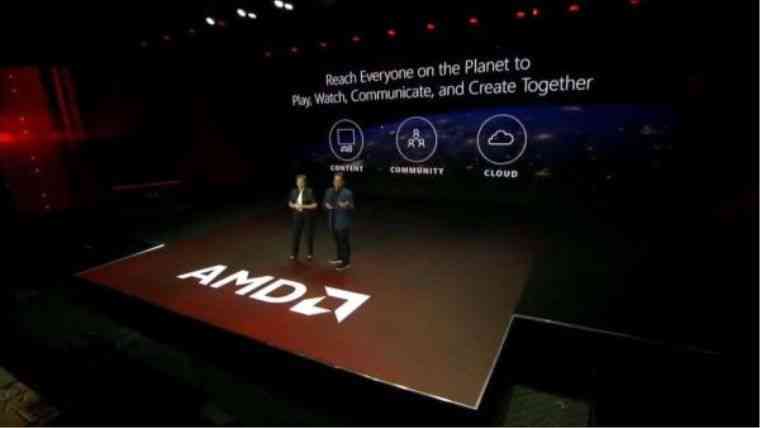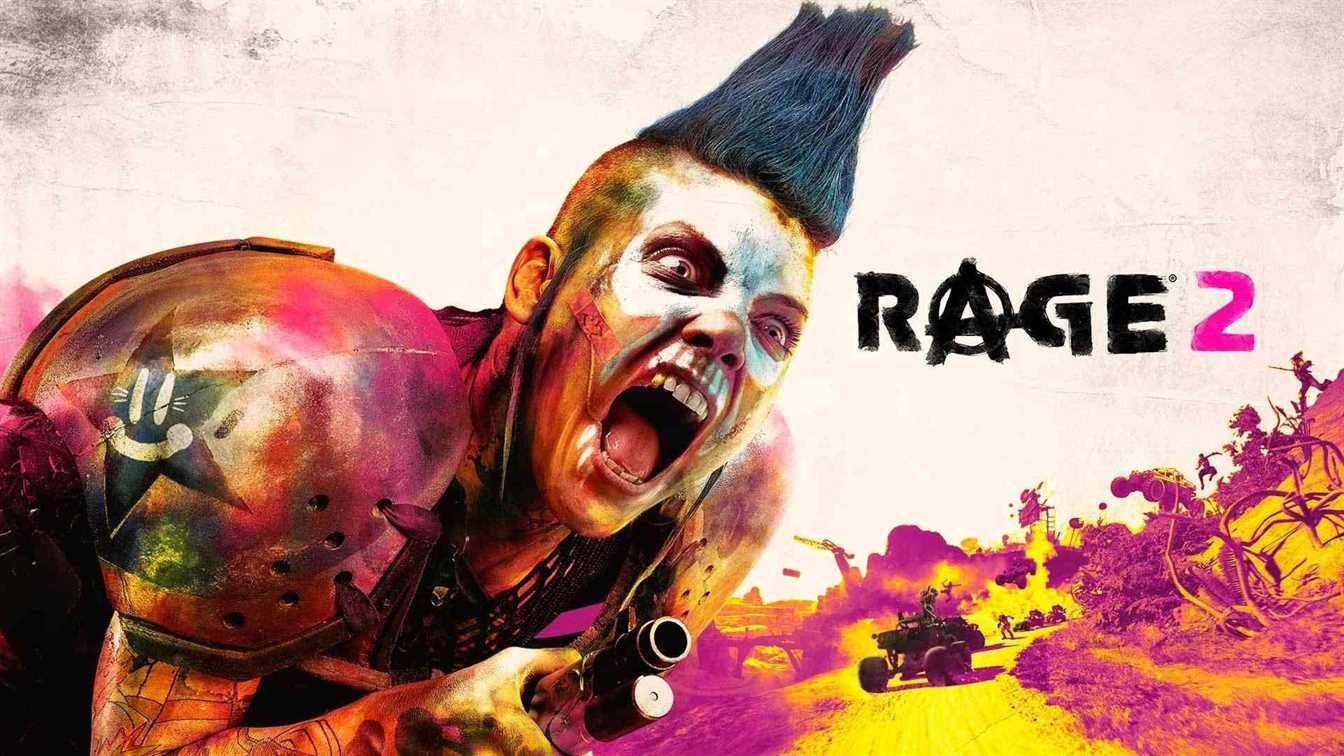Portal 2 Gets an Update to Feature Vulkan Renderer
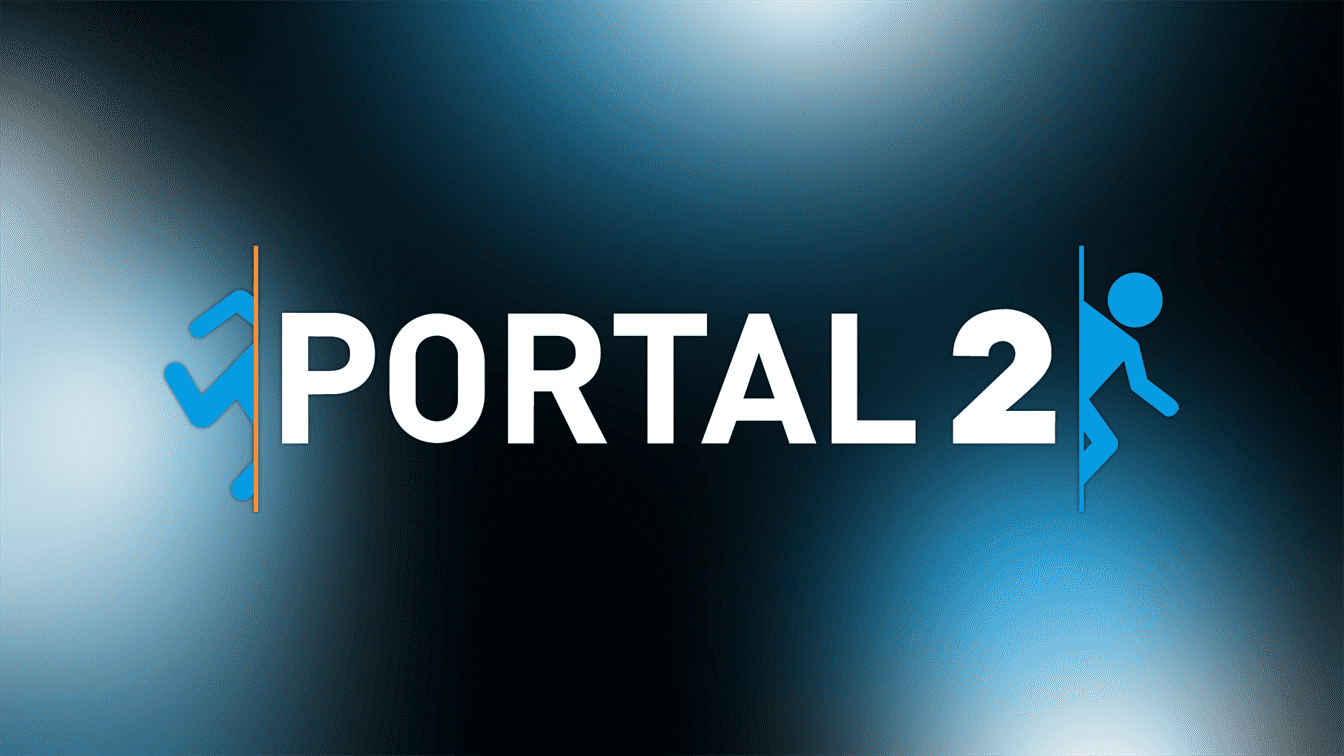
Portal 2 is almost 10 years old. But from what we can see, it is still not dead. Valve is still bringing some update that improves the game quality.
Portal 2 gets a new update to feature Vulkan renderer
Right now, Portal 2 Vulkan renderer is only available using the ”-vulkan” command line. This means that gamers will need to enable the feature before hitting the play button. With this update, we can hear the footsteps of Valve planning something big because of the 10 year anniversary of the title. We think that this update will not be the last one. As the game is still being played after all those years.
One feature that Valve has added is “Smarter default video settings”, “improved resolution” player avatars, “rendering optimisations”, and have allowed the game’s portal gun to be “correctly affected by dynamic light“, features which only make sense if Valve has future plans for Portal 2 and the Portal franchise as a whole. After the release of Half-Life Alyx, seeing another game of the franchise is more likely than ever.
If you want to know more about this update of Portal 2, you can check out the patch notes just below:
Improvements:
– Implemented a Vulkan render backend (currently accessible through the -vulkan command line parameter).
– Improved compile time for Perpetual Training Initiative puzzles.
– Improved advanced video settings descriptions.
– Made the game Hi-DPI aware.
– Smarter default video settings for Portal 2.
– Improved resolution of player avatars throughout the game.
– Players can now be invited to play co-op on controller.
– Button text contrast and padding has been improved when using a controller.
– Implemented a 360° Spin action.
– The portalgun is now correctly affected by dynamic lights (projected textures) in the scene.
– Improved client-side prediction for coop play.
– Added the ability for workshop levels to pack particles into their map with a particles/map_manifest.txt
– Misc. rendering optimizations.
– Added an icon to the game on Linux.
– Removed the “Trading Coming Soon” button.
Bug Fixes:
– Fixed a crash on startup that could happen on Linux.
– Fixed a crash that could occur in some community test chambers using BEEMod on Linux.
– Fixed the credits being corrupted on Linux.
– Fixed the intro videos for acts 2 and 3 not playing on Linux.
– Fixed the game starting in the top left corner of the screen on Linux.
– Fixed a crash in the PeTI if you placed a light strip above a laser catcher on the floor and linked it to a fizzler.
– Fixed the fizzler not playing on Portal 2 the retract animation when turned off in new PeTI maps.
– Fixed being able to copy ‘uncopyable’ items in the PeTI leading to invalid/broken levels.
– Fixed some items in PeTI not maintaining their portalability state when expanding the chamber boundaries.
– Fixed a crash if PeTI avatars could not be retrieved.
– Fixed Cave Johnson’s lines not progressing when playing queued workshop levels.
– Fixed a memory leak that could occur when changing levels.
– Fixed a bug where you could no longer ping/taunt via mouse/keyboard if you have ever used a controller.
– Fixed the ping menu being visible when quick pinging on controller.
– Fixed the game instructor not respecting input types for respective players in split-screen mode.
– Fixed rumble not being respected for respective players in split-screen mode.
– Fixed the wrong avatar being used if playing coop after playing a workshop level.
– Fixed the OnFiredPortal2 output not firing.
– Fixed some text being duplicated on the screen multiple times.
Lastly, let’s leave you alone with the Portal 2 teaser trailer so that you can have some nostalgia. Enjoy!