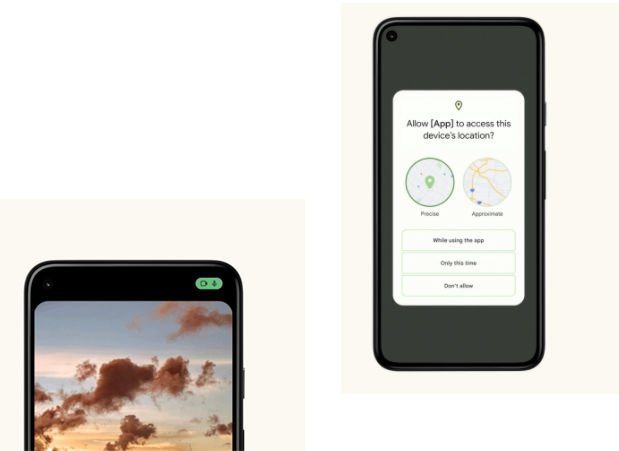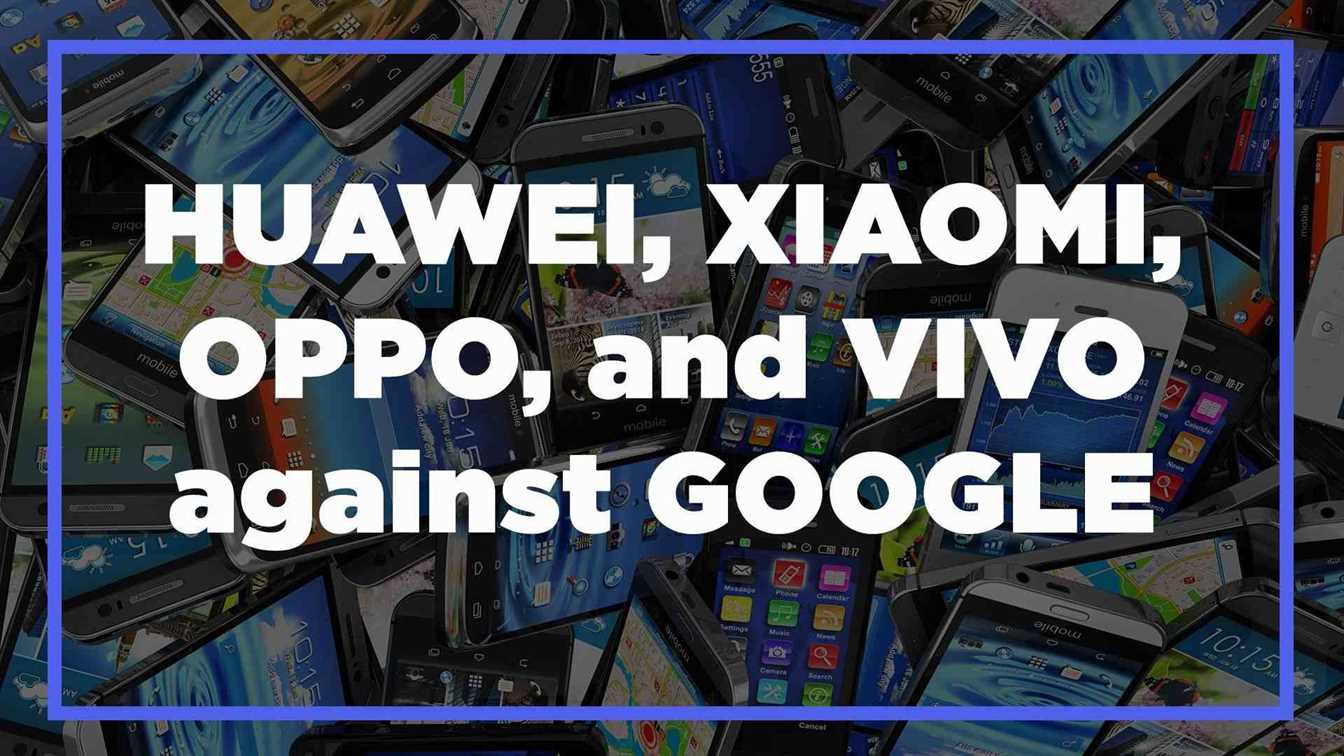Android 12 Features – How To Download Android 12 Beta?

Google introduced Android 12 features and design changes, which are still in beta. So, how to download Android 12 Beta? Let’s take a look together.
Google introduced Android 12 features and innovations to users. In the new version, we come across different design preferences. However, we can see clues about the direction in which the mobile operating system will evolve in the coming period. The new Android version, which emphasizes privacy and personalization, is still in beta. Google introduced Android 12 features and design changes, which are still in beta. So, how to download Android 12 Beta? Let’s take a look together.
Android 12 Features – How To Download Android 12 Beta?
As stated in Google’s blog post, it focuses on Android 12 features. “Android 12 builds on everything you love about Android, and focuses on building a deeply personal phone that adapts to you, developing an operating system that is secure by default and private by design, and making all your devices work better together.” With the first beta version released yesterday, they shared some of the Android 12 features that will be presented with us in the upcoming period.
The new version of the operating system focuses on providing a more personalized experience. In this sense, we can say that the biggest step taken is in the design direction. They create a more impressive, dynamic, and personal design than ever before, with some features such as the new color palette, more circular icons, and all shapes.
So much so that the wallpaper you use on your phone with the new version will affect your whole experience from top to bottom. With a technique called “color removal”, the dominant colors in the wallpaper you choose will be detected and your widgets, icons, and the entire operating system will take on these dominant colors.
Everything is aimed to be more fluent
Google talks about this in its blog post as follows. “From the moment you pick up an Android 12 device, you’ll feel how it comes alive with every tap, swipe, and scroll. Your phone quickly responds to your touch with smooth motion and animations. For example, when you dismiss your notifications on the lock screen, your clock will appear larger so you know when you’re all caught up. ” Your phone will respond faster to your touch with smoother, fluid motion animations.
However, there is also a simplification of interactions between Android 12 features in order to make the experience more fluid and efficient. The whole system has been redesigned with various optimizations. In this way, while your CPU time is reduced by up to 22%, the use of cores used by the system has been reduced by up to 15%. This ensures that your device has a longer battery life thanks to its power efficiency.
Important changes have also been made in the notification area that you slide open from the top of your phone. In addition to the improvements made to simplify usage, everything becomes more accessible and descriptive in terms of design. In this way, the music you listen to in the notification area, which you usually use very quickly, incoming notifications, and the settings section at the top will be more understandable.
Important steps are also taken in privacy – Android 12 features
Among the Android 12 features, there are various improvements in areas where privacy protection is important, such as camera, microphone, and location. If your camera or microphone is activated, there will be a green light at the top right of your screen. This will allow you to see that your camera or microphone is being used in unwanted situations. In addition, a security interface that allows you to see which programs use important features such as camera, location, and microphone is added to the mobile operating system in the new version.
You will now have more options when allowing programs that want to know your location. If you don’t want it to see your location directly, and the program still needs to know your location, you allow it to see your “approximate location”. This is not just the point you are on, but your more environmental position and you can continue to protect your privacy in this way.
How To Download Android 12 Beta?
How to download Android 12 Beta? The answer is simple. The new version of the mobile operating system will primarily be available on Google’s Pixel phones. However, for now, it is available for download for some phone models of the brands listed below.
By clicking on the names of the relevant brands, you can see which models they are compatible with and download the beta. This was how Android 12 features, innovations, and how to download Android 12 Beta? were. Finally, you are also do not forget to indicate your opinion about “Android 12 Features – How To Download Android 12 Beta?” in the comments section below.